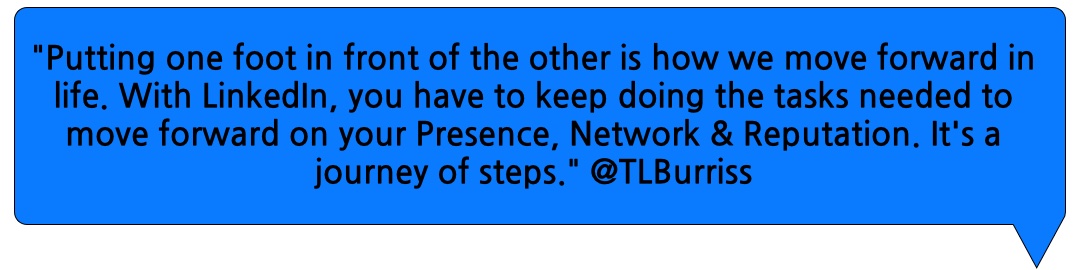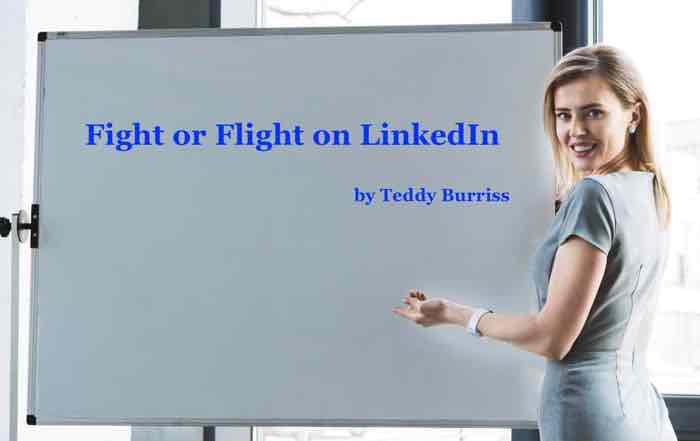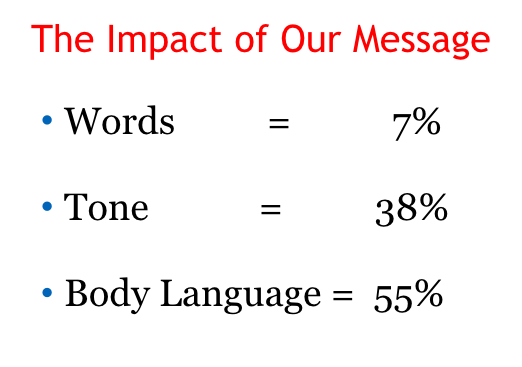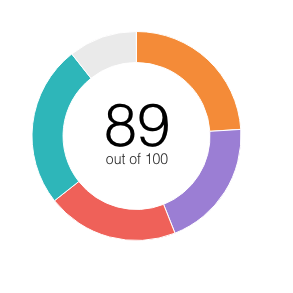I will keep adding to this list as I discover other ridiculous LinkedIn Invite notes:
(I did not correct the Grammar and spelling issues.)
(Share the text you have gotten and if it is ridiculous enough I’ll add to this list & attribute you.)
- Hey Teddy Burriss, I like your profile. Let’s connect!
- Teddy and Obi-Wan Kenobi walk into a bar…
- Noticed that we’ve got some mutual connections, so I thought it’d make perfect sense for us to connect! Up to you though🙂
- I’m always looking to grow my network and thought it’d be great to connect if you’re open to it?
- It would be a pleasure to connect with an expert from Care Services Industry. (I’m not in the Care Services Industry)
- I’m focusing on growing my network with fellow Michigan alumni. (I’m a MD Terp)
- I came across your profile while searching for Speech Therapists who have experience working with pediatric patients in the North East Chicago area. (Im not a speech therapist or in the North East Chicago area)
- I’m always looking to grow my network of professionals in the Tech Industry and I see that we have some mutual connections as well. (we have 1 shared connection and I am not in the Tech Industry)
- Do you currently use any packaging materials when you ship out your product? (I am not a shipper)
- Hi Teddy, I wanted to connect with you because we are both working with real estate investment in California. (I am not in the real estate industry, let alone in California.)
- Hey, I’d like to connect if you have a “digital” problem we might help resolve. (So you will connect only if I become a client?)
- After a quick scan of your profile, it seems you may be the type of person I would introduce myself to at a networking event! (yet you never replied to my message back to you)
- Hey Teddy – this is shot in the dark.
- Hey Teddy, let’s connect! Have a quick question for you.
- Hi Teddy, I noticed we’re both in NYC and know some of the same people. (I’m in NC)
- On Behalf of IPSOS, We are inviting professional like you to join in the paid Online Surveys on topic of Stationary/Office related purchase you will earn rewards every time you participate in survey maximum up to $300. Share your number you are interested. (really?)
- I really wanted to connect. As such, I’ve decided not to send you the generic LinkedIn invite! I look forward to making your acquaintance. (and nothing more)
- Hi Teddy, I just seen you from LinkedIn suggestion and thought that it would be worth to connect.
- Your profile took my interest, it’s really impressive.
- “You look like a friend of mine, but he is no longer with us. I feel familiar with you. I hope we can have a good communication”