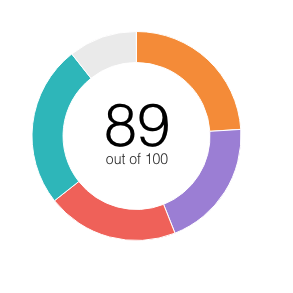Here is my written response to this question:
The quick answer is this:
If you are serious prospector who needs an application to do focused searches and track prospecting activities, you should consider LinkedIn Sales Navigator.
A Serious Prospector uses LinkedIn Search tools multiple times every week and wishes there were just a few more filters available and features available.
Hitting the Commercial Use Limit too early in the month is not a reason to use Sales Navigator. You could use Business Premium to overcome that limitation.
If you think you need Sales Navigator, I recommend committing to a two month evaluation of the application, subscribing month to month rather than for an annual plan. You’ll get the first month for free if you do a 30 day eval. Give yourself two months to validate your needs and that you will consistently use the application.
Then become highly familiar with the application.
Here are a few features you will want to experiment with to get the greatest value from LinkedIn Sales Navigator:
- Saved Accounts – If your prospecting focuses on businesses, save accounts and then focus on the people in the businesses you are tracking.
- Saved Leads – Research the people in accounts who are relevant to your prospecting. Save the ones you want to pay attention to in Sales Navigator.
- Build structured Tags – Do this up front. Having a tagging philosophy helps you manage your prospecting activities easier.
- Experiment with Sales Navigator navigation. It is somewhat different than LinkedIn and you will need to switch back and forth between the two. There are also cool functions hidden behind windows and the various three dot menus (…)
- Experiment with Sales Navigator Filters and the integration of Boolean Strings in appropriate filters. Building powerful search strings is one key value of LinkedIn Sales Navigator
- Experiment with Saved Searches in Sales Navigator and LinkedIn. You can have up to 3 saved searches in each interface. Create unique saved searches across both platforms. Use the search results.
- Experiment with Sales Navigator and LinkedIn messaging. They are currently still stand alone systems. Messages sent via SN do not show up in LI, and visa versa.
- Experiment with the Mobile Apps. You’ll want to be able to efficiently use these apps. Learn what you can and should do using them and what you should not use them for because of compressed functionality.
- Build the use of Sales Navigator into your sales processes. You should be using Sales Navigator and LinkedIn within all of your sales processes, including calling and emailing targets, prospects and/or clients.
- Pay Attention to your Social Selling Index. Yes, it’s primarily a sales tool to get you to subscribe to Sales Navigator, however your SSI Score and other LinkedIn KPIs are a good measure of your activities.
If you want to discuss the benefits of using Sales Navigator as a prospecting tool and how I could help your sales team create success using these tools, grab a slot on my calendar and let’s talk about your goals.
Teddy