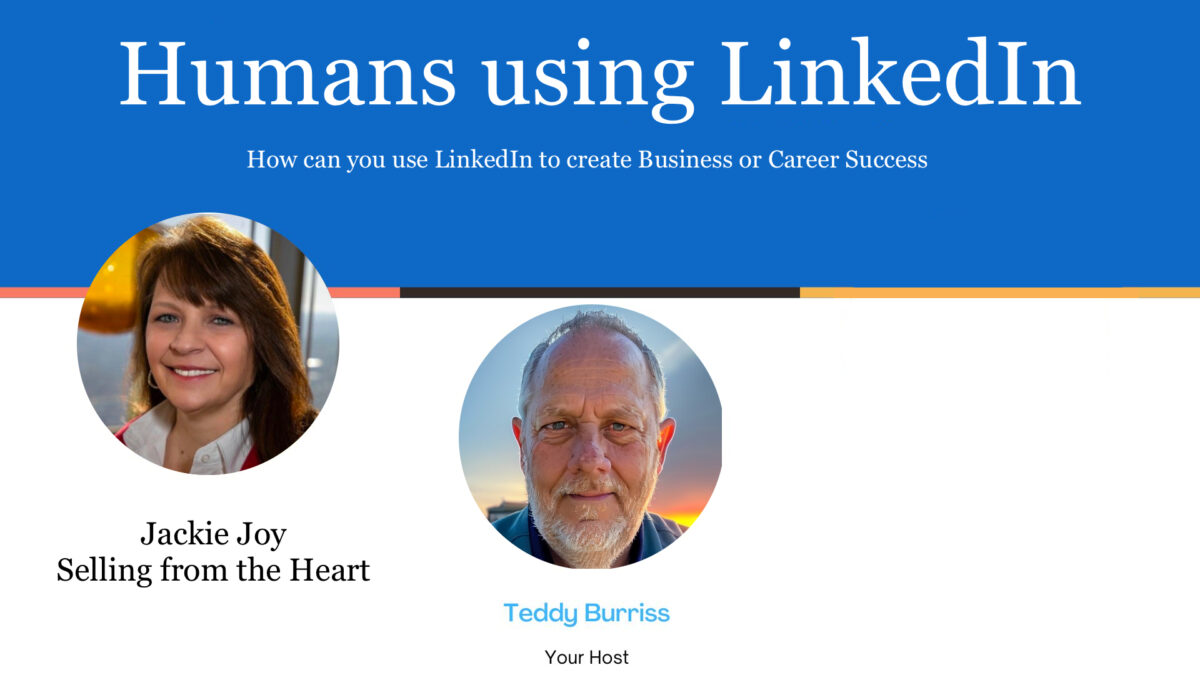Orielle Hope helped my friend Randy Wooden and me close out the Lunch Conversations with Randy & Teddy Show today.
I know I can speak for Randy as well when I say thanks to our audience, special guests, and sponsors who have been a blessing to serve over the past 195 weeks.
Watch the YouTube Video
We hope you have enjoyed our shows.
/Teddy
Discover our prior shows on YouTube.