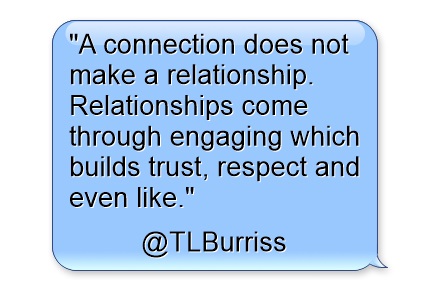In this article I will share ideas of how to Engage on LinkedIn.
This will be a long read – take it slow and you’ll get lots of benefit from this article.
Engaging on LinkedIn involves four primary tasks:
- Connecting
- Contributing
- Collaborating
- Get into a conversation
- Go IRL
Within each of these primary tasks there are specific activities. Let’s break down Engaging on LinkedIn further.
Connecting:
There are at least three specific ways to connect on LinkedIn
- Connect directly with other LinkedIn members. This involves sending relevant LinkedIn Connections to people who know you on LinkedIn. Make a 3rd or 2nd level LinkedIn connection a 1st level connection and they see your LinkedIn activity and you can message them directly.
- Join LinkedIn Groups. as of 11/12/13 there were nearly 1,842,000 different LinkedIn Groups. Each of these groups are focused to a topic, idea, industry, unique group of people. Joining LinkedIn Groups is a way to connect with the members of these groups.
- Make relevant and potentially mutually beneficial introductions. Help your LinkedIn connections connect with other LinkedIn connections. This type of connecting is a great way to build trust, respect and gratitude from your LinkedIn connections.
Contributing:
There are at least four specific ways to contribute on LinkedIn
- Share LinkedIn content to your connections. LinkedIn Influencers are a great source of useful content. There is so much content provided by LinkedIn Influencers and very likely content relevant to who you are and what you do. Share this content on your LinkedIn profile, in your groups and even directly to your connections. This is a great way to be perceived as someone who cares and wants to help.
- Share discussions that your connections create either from their LinkedIn Profile or in LinkedIn Groups. Sharing you connection’s content is a strong way to nurture your relationships while also helping others who get to read the content that you felt worthy of sharing.
- Share Third-Party content, from other websites, to your connections. The LinkedIn Share button, for the most part, works the same way on all websites. When you find a useful article on another website, look for the LinkedIn share button and share the article into LinkedIn. Again, share this content on your LinkedIn profile, in groups and directly to your connections.
- Create your own Status and/or discussions. Whether on your LinkedIn Profile, or in Groups, when you create your own Status post or Group discussion, you get the opportunity to write in your style. Posting a compelling quote, idea, suggestion or thought helps to position you as a thought leader, authority or expert in the area(s) that you discuss. Use thought provoking questions on your LinkedIn Profile and in groups.
Note – Never share content that you have not completely reviewed and agree can bring value to the people you share it with. Also, always provide a statement regarding why you are sharing this content. I will be more likely to read content you share with me after I have read why you want me to read it.
Collaborating:
There are at least three specific ways to Collaborate on LinkedIn
- Like an article or post that your connection shared. Like is the simplest way to collaborate on LinkedIn
- Comment on an article or post that a connection shared. Comment is a more engaging way to collaborate. Share an additional view, thought or maybe even a positive comment about the post. You can disagree with an article or post on LinkedIn, as long as you write your disagreement in a positive manner and support your disagreement with good facts. This can help you further the perception that you are an authority and/or expert in the area(s) you discuss.
- Share the article or post that your connection shared. When you share one of your connection’s content, this adds significant value to your relationship.
See Note above regarding, never like, comment or share an article that you did not completely read. Also, when you share an article from one of your connections, make sure you share where relevant. (i.e. – never share an article from an IT Group into a non-IT group.)
Get into a Conversation
I strive to take my connections into a conversation on LinkedIn. There are at least five ways to do this within LinkedIn:
- Reply to all Accepted LinkedIn connections. Don’t just click accept when someone sends you a LinkedIn connection Request or do nothing more when someone accepts your LinkedIn connection Request. Try to move the connection into a conversation. I have a standard message that I send after each new connection is made. My message thanks the person for connecting, encourages them to look at my LinkedIn Company Page, and to contact me directly if I can help them in any way. Often this Auto-Responder (not automatic) creates an ongoing conversation.
- Congratulate your connections for new jobs and new skills. Use these activities as an opportunity to get into a simple conversation.
- Thank your connections when they endorse you for LinkedIn Skills. Don’t worry about the qualitative value of these endorsements. Focus on the chance to get into a conversation with the people who endorse you. I use the LinkedIn Tag feature to tag my connections in these public thank you messages that I put on my LinkedIn profile through Share an Update.
- Use LinkedIn messages. Once you have connected with another LinkedIn member you can send them messages on LinkedIn. Your message needs to be relevant and transparent in order for you to get a reply or continuation of the conversation.
- Use LinkedIn Group Messages. When you join a LinkedIn Group, you can send messages to members of the group, even if you are not directly connected (1st Level). Strive to keep the message relevant to the LinkedIn Group topic(s) and to the member you are messaging. Thank them for content they shared or ask them a question about their business or industry, relevant to the LinkedIn Group. After engaging once or twice in a LinkedIn Group I encourage you to go ahead and send a LinkedIn Connection Request.
Go IRL (In Real Life)
Engage on LinkedIn does not stop on the screen
This is not always possible based on location; however when you can, try to find a way to meet relevant LinkedIn connections. There are at least three ways to do this:
- Invite your local LinkedIn connections to a local Networking Group. When you can be specific about the invitations and arrange to meet who ever you can at the event.
- Invite local relevant LinkedIn connections to a coffee, sweet tea or after dinner soda meeting. Again, be specific and position the meeting as a way to expand the connection and learn about their business, industry or projects they are working on.
- Look for relevant LinkedIn connections prior to traveling. When going out of town, find a connection in that town and arrange to have coffee or lunch while in their town. Keep your conversations transparent and focused on learning more about your connection. Try to find ways to help them, if at all possible.
- Ask for a phone chat, Skype or Google+ Hangout conversation. State your intent as a way to learn more about your connections so that you can learn more about them.
Engage on LinkedIn and create more value from your investment
When you set aside time every week to Engage on LinkedIn, you’ll create far more value out of your LinkedIn investment.
How else do you Engage on LinkedIn?
If you want more help using LinkedIn let’s talk – info@BurrissConsulting.com or 336-283-6121