LinkedIn Profile viewing is one of the benefits of using LinkedIn.
By default when you view a LinkedIn Profile (while logged into LinkedIn), the other member can see that you looked at their profile.
Being able to find people and discovering more about them from their LinkedIn Profiles. What they do, who they work for, their past experiences, skills, expertise, certifications, on and on and on.
However, the LinkedIn App has a feature I call Hide-n-Seek that allows you to view other LinkedIn Members Profiles without them knowing it’s you doing so.
There are three modes to Profile Viewing Options:
Depending on which option you select, here is how you may show up on other LinkedIn Member’s Who has Viewed Your Profile Page:
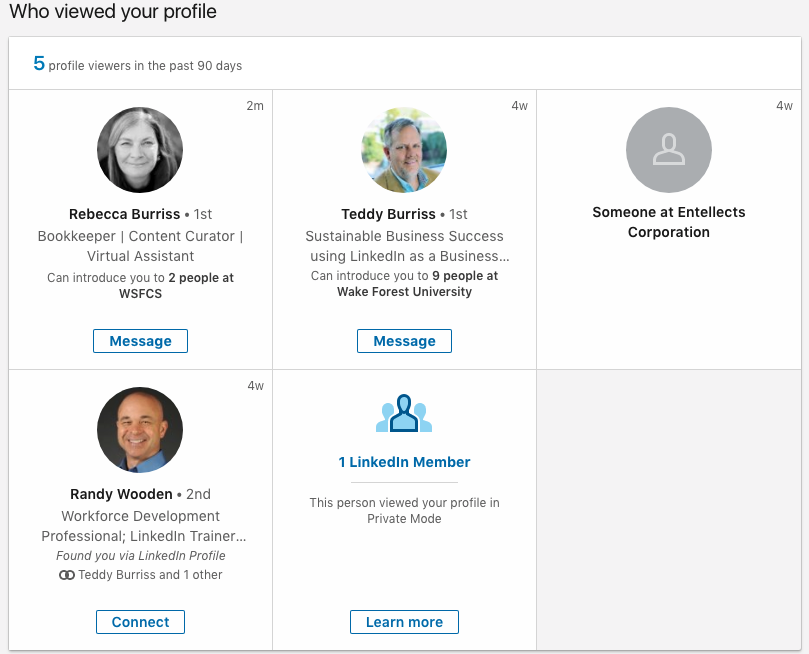
I used my wife’s account to show you the three profile viewing options (visible, Private Profile Characteristics, Private Mode)
Notes:
Note #1 – Premium Subscribers have the ability to see who has viewed your LinkedIn Profile in the past 90 days. Basic subscribers can only see the past 5 LinkedIn Members who have viewed their LinkedIn Profile.
Note #2 – You can view LinkedIn Profiles without being logged into LinkedIn, however you’ll be limited to viewing only a few profiles before LinkedIn throws up a login notice.
Here is my review of the three LinkedIn Profile viewing options:
Option #1 – Your name and headline: This option makes you totally visible to the LinkedIn Members whose LinkedIn Profiles you have viewed.
Pros: Shows the LinkedIn Member that have had some interest in them.
Shows the LinkedIn Member you are doing your due diligence before a meeting or conversation (if one is pending).
Can drive the LinkedIn Member to view your LinkedIn Profile to learn more about you.
Could create enough interest to cause them to send a LinkedIn Invite and/or contact you directly.
Cons: The LinkedIn Member could become concerned regarding you learning more about them and what they are doing or have done in the past.
A LinkedIn Member could feel vulnerable if they have something to hide or worry about being contacted by someone in your business.
My Opinion:I strongly recommend everyone in a B2B environment to use this option for LinkedIn Profile viewing. The benefits significantly out weigh the risks for most people in business.
Option #2 – Private Profile Characteristics: This option hides you behind an industry, a business or a school when viewing other LinkedIn Member’s Profiles.
Pros: I’m not sure there are any real benefits to this option. It creates a little intrigue for the LinkedIn Member and it does kind of hide you. However if the LinkedIn Member is paying attention and you engaged with them earlier on, they may connect the dots.
Cons: If you perceive no value in this LinkedIn Member seeing you look at their LinkedIn Profile, the only real negative to this option is (for Basic subscribers) you will not be able to see who looked at your own LinkedIn Profile.
My Opinion: This LinkedIn Profile viewing option offers no real value to anyone. Don’t use it.
Option #3 – Private Mode: This option totally hides who you are from the LinkedIn Members whose LinkedIn Profiles you viewed.
Pros: If you are in a business where viewing your target audience’s LinkedIn Profile could be a risk, use this option. I can see where divorce attorney’s, bail bondsmen, investigators for the CIA, FBI, Kremlin, North Korean Security or Private investigators could use this option.
I understand the perspective of some recruiters who want to hide when viewing LinkedIn Profiles as well. They don’t want to be ‘bothered’ by invites and messages from LinkedIn Members who may or may not be candidates.
Recently I talked with a Venture Capital executive who told me he likes to hide as well because ‘showing interest’ via Profile viewing could create risk with pending deals.
There could be other benefits as well, however, for most B2B professionals I don’t see them myself (yet).
I remember a few years ago hearing about a LinkedIn Member whom I can’t (& won’t) do business with. I switched to Private Mode to view that person’s LinkedIn Profile to confirm their new role in a business I am familiar with. I hid this time because I was concerned this person would want to contact me, and I did not want this to occur. After my clandestine viewing activity, I switched back to normal, showing my Name & Headline mode.
Cons: As with the Private Profile Characteristics mode, the only cons are you will not be able to see who has viewed your LinkedIn Profile when you are using this mode.
My Opinion: I stand behind my relationship building perspective in our Human-2-Human world, where being seen is better than not, therefore, most of us should not use this private mode option except when the need arises to be a little sneaky. (lol)
Update – There is a new Who Viewed Your Profile page rolling out as I write this article.

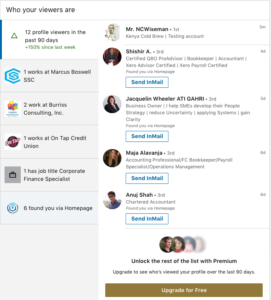
Resources:
LinkedIn Help – Who’s Viewed Your Profile – Privacy Settings
LinkedIn help – Who’s Viewed Your Profile – Basic & Premium Features
