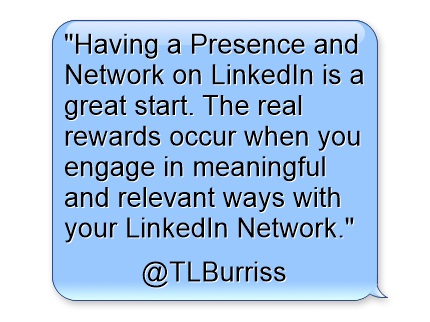Top 10 Ways to Engage on LinkedIn
Engaging is a powerful way to maximize your LinkedIn ROI. Let’s look at some ways to do this.
Yes, building a proud and bold LinkedIn Profile is step one to getting value from LinkedIn. Growing your LinkedIn network with people who are relevant and of interest to you is the next step and one that you should never cease doing.
Engaging is the next perpetual step. Here are the Top 10 ways to Engage on LinkedIn
#1 – Like, Comment or Share on NewsFeed Content
This is the easiest and quickest way to engage with your connections. If you want to engage on articles, videos or third party content I encourage you to read/view the content completely. Mention something you read in the article in your comment shows that you spent the time to read the content. Don’t become a “Like”ing hog either. Engage in all three ways (Like, Comment, Share) when you can.
#2- Like or Comment on Group Discussions
Jump into your favorite and/or most relevant LinkedIn Groups as often as you can. Scope out some good content from another Group Member and follow the rules above. Read the content and Engage on it appropriately.
#3 – Use LinkedIn’s Keep in Touch Process
Whether via the Mobile App LinkedIn Connected or under Connections/Keep in Touch in your web browser, Pay attention to what is going on with your connections. New Jobs, Career Anniversaries and Birthdays are the current offering of ways to Engage here. You can also put Reminders on a connection’s profile under the Relationship tab to remind you to contact them later. These alerts show up here as well.
Be careful – I prefer to go view the LinkedIn member’s profile before I engage here. I want to be sure it’s a real New Job or Anniversary. Sometimes it’s just a profile update. Best to be sure. This shows you care enough to look.
#4 – Message LinkedIn members who view your profile
The more you engage on LinkedIn the more Profile views you get. It’s pretty awesome, and quite honestly the reason I Engage on LinkedIn. Anytime a LinkedIn member has looked at my profile I decide how to engage with them. I decide between sending a LinkedIn message, an Email message, a phone call or even a visit to their office. The decision is based on the developing relationship and the potential to expand the engagement further.
#5 – Comment on LinkedIn Member’s Profile attached content
Many LinkedIn Members are using the Profile Document function to attach content to their Summary and/or Experience Section. YouTube Videos, PDFs, PowerPoints, etc are some of the content we can share here. When I run across this content while viewing my connection’s profiles I will Engage on it with Like/Comment/Share options where relevant. Our connections love it when we engage directly on their original content.
Now, go to Page 2 to read the other half of the list.