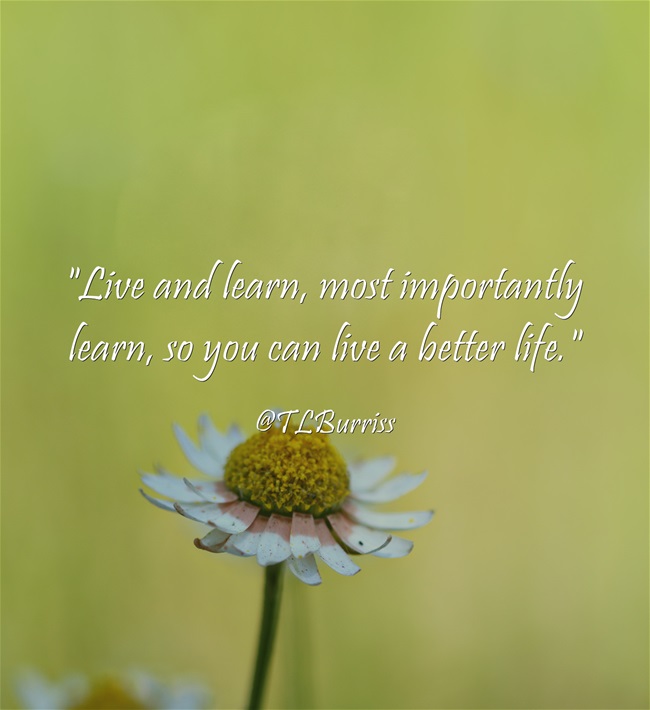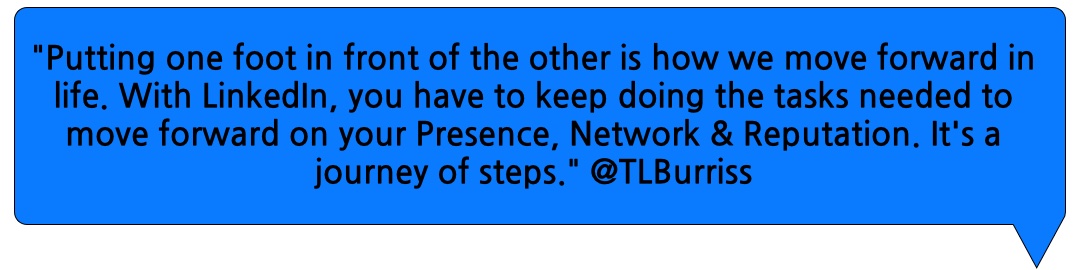I get asked often, “How much time should someone spend on LinkedIn?” I don’t want to answer this question because it’s not focused on a goal.
I would prefer to answer this question, “How much time should someone put into using LinkedIn in order to create real business results?”
Sometimes I answer the question this way, “Consider reinvesting 10-15 minutes every day using LinkedIn to build your presence, your network, and your reputation. Look at the other related tasks you’re doing today that don’t create the greatest results and invest that time into using LinkedIn instead.” (Example – extended cold calling)
This is hard for people to do because they are comfortable with those other tactics, even if they are not creating real results.
This is hard for people to do because they are not sure yet of the right way to use LinkedIn. They have not experimented enough or been taught the proper use of LinkedIn.
The best answer is this, “I strongly recommend LinkedIn Members who want to create real business value need to integrate the use of LinkedIn into other relevant business processes.” (Example – I never cold call without first doing research on LinkedIn.)
There are lots of actions you can do using LinkedIn. Which ones are right for you is directly influenced by your goals. Here are a few ideas:
- If you are recruiter you may need to invest more time doing research on candidate Profiles and less time on 1:1 engagement and content sharing.
- If you work a captive book of business (i.e not hunting for new clients), you’re more likely going to spend time sharing and engaging on relevant content and less time using the LinkedIn Search tools.
- If you are an inside salesperson focused on current clients, you may spend more time on 1:1 engagement and content sharing than you would on market/industry researching.
- If you are in marketing you’re likely going to spend more time researching companies, relevant content and influencers and less time searching for people or engaging on content.
These are just a few of the diverse ways different people in different roles could be using LinkedIn.
Look at some of the different functions available within LinkedIn:
- Refining/updating your LinkedIn Profile.
- Commenting on and/or Liking Content.
- Sending new LinkedIn Invites.
- Managing LinkedIn Invites.
- 1:1 messaging using text, images, documents, audio, and video, etc.
- Sharing and engaging on content in LinkedIn Groups.
- Research of LinkedIn Companies and Content.
- Reading relevant and useful content.
- Researching other LinkedIn Members
- Analyzing your LinkedIn Insights (Profile views, Content activity,
- Managing LinkedIn Notifications
- Prospecting through LinkedIn Search
- Sharing content in your LinkedIn Company Page
- etc, etc, etc
I sometimes say LinkedIn is like a swiss army knife. Knowing what all the different blades are, helps you to determine which one to use when, and/or at all.
You don’t need to do everything all the time. You use specific areas of LinkedIn based on the specific task and/or goal.
Back to how much time should you spend using LinkedIn, and doing what?
Initially, I recommend investing a minimum of 15 minutes a day reviewing the different ‘knives’ and deciding what steps within LinkedIn could create the greatest initial value for you in your role. Then once you know how to use the tools, align your use of LinkedIn with other business processes while you continue to invest 15 minutes a day learning more about the tool and how you could again, integrate another LinkedIn activity into another business process.
Fact – if you don’t find a way to integrate the use of LinkedIn into other business processes, you will never completely adopt LinkedIn as a business tool in your role.
No one is truly successful using LinkedIn as a ‘stand-alone’ business tool