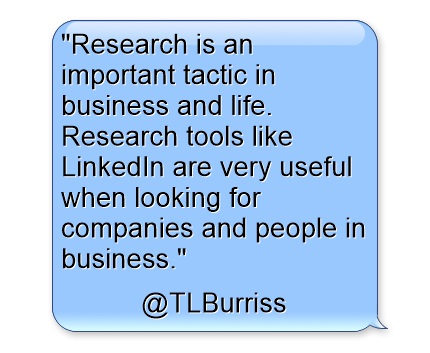Researching on LinkedIn
LinkedIn is a wealth of information, once you learn how to find it.
Being able to find companies, individuals, resources a job or new ideas on LinkedIn can be very useful for your business, career, community and life.
With the many different areas of LinkedIn; Time Line, Contacts, Groups, Company Pages, Influencers, ShowCase Pages and Jobs, the information at your fingertips on LinkedIn is diverse and useful.
This article will show you the many different ways to do research using LinkedIn.
LinkedIn Timeline
The LinkedIn Timeline is a never ending source of LinkedIn member activity, discussions, new connections, articles, Jobs, etc. (Normally I would not use the phrase “etc.” However, with the rapid changes occurring with social media, including LinkedIn the types of content that shows up in the LinkedIn Timeline could and is very likely to change any day.
When viewing the LinkedIn Timeline, you could scroll down through the “stream” for a long time. I’ve tested and have scrolled down through more than 24 hours of my LinkedIn Network’s content in my LinkedIn Timeline.
I suggest that you don’t spend too much time scrolling through old content, even if it’s only a few hours old. Think of the LinkedIn Timeline as a stream of information. If you missed it, you missed it. If it’s important enough, you’ll see it or hear about it again later.
Be careful evaluating the value of the content you find in the LinkedIn Timeline. For the most part the content I read here is quality information written and shared by people I trust and respect. However, periodically I find content that I do not believe from people who I have not been able to validate as authorities in the content they share.
LinkedIn Contacts
Your LinkedIn Contacts are a wealth of knowledge. Not just from the content they share, but from their LinkedIn Profile, Groups, the companies they follow and their connections.
Your Connection’s Profiles
LinkedIn member’s Profiles can contain useful information including:
- A new job or position at a new company that could be of interest
- Updated Skills and Expertise that could be of use to you or someone else
- Previous employer that may be useful for your business or career
- Volunteer and civic group that you may be trying to connect with
- LinkedIn regularly recommends People similar to a specific connection, based on lots of unique algorithms and information
Periodically reviewing your contacts Profile can uncover useful information.
Your Connection’s Groups
Just as you do, your LinkedIn Connections should be joining LinkedIn Groups that are of interest and relevant to them. Often they discover new Groups from their connections. Review your connection’s Groups and discover new ideas that you had not previously considered.
Reviewing your Connection’s LinkedIn Groups can:
- Show you interest that your connections have which may be of interest to you
- Open your network up to even more connections who are relevant to your connection
- Discover new Groups where you can begin to engage, show your authority and expertise of the Group topics.
Reviewing the LinkedIn Groups your connections are in can be a useful way to find new conversations, ideas, connections that can be helpful to you in life, career, business and community.
The Companies your Connections Follow
A little known function of LinkedIn Company pages is that they can be “Followed.” Following a company on LinkedIn enables you to see their Company Page activity.
An even less known function of LinkedIn Company pages is that you can see who is following any company.
There are three primary reasons a LinkedIn Member will follow a company page:
•They work for the company. They could make introductions for you or others
•They are interested in working for the business and may have already done some research or made connections there
•They have a similar business and want to pay attention to what the company is doing, relevant to their business
Pay attention to the companies your contacts are following for insights about your connections and companies on LinkedIn.
Your Connection’s contacts
Your Network does not stop with your 1st Level LinkedIn connections. Pay attention to who your connections are connecting to. Often these 2nd level connections can be your next 1st level connection.
When viewing a 1st Level Connection’s LinkedIn Profile, click on the Number of LinkedIn connections they have. You’ll see one of these three different views:
This LinkedIn connection is hiding his connections from his 1st Level contacts. (You can not hide the connections you share with another person)
This LinkedIn Member is making his connections visible to his 1st level contacts, and has no new connections.
This LinkedIn Member is making his connections visible to his 1st level contacts, and has 16 new connections.
When your contacts make their connections visible to you, take advantage of the opportunity to search the listing. Use the LinkedIn Advance Search tool.
Reviewing your connections contacts can help you discover:
- New connections in your industry
- New connections who can share new ideas with you
- New connections you can help and build relationships with
- New connections who can help you expand your network
Pay attention to your growing network. These 2nd and 3rd level connections can be very beneficial to your life, career, business and/or community.
LinkedIn Groups
LinkedIn Groups are a great research area. You can learn from your peers, meet new smart and experienced people, find new ideas and new philosophies that can help you create new, better solutions in your business, career or community.
The areas of LinkedIn groups that you can research in include:
- Group Members – New People to connect with
- Discussions of relevant and useful information
- Job Opportunities not promoted anywhere else
- Promotional Product/Services that may be useful
Use all of the functionality of LinkedIn Groups to research new connections and new ideas.
LinkedIn Company Pages
LinkedIn Company Pages are a growing area for research. As of this writing (12/2013) there were 3,345,389 Companies represented on LinkedIn. However, many are not using their company pages very well.
Regardless of how well the companies engage on their LinkedIn Company pages, you can still do some good research on these pages.
- How you are connected – find resources in the company
- Link to their Company Web Page information
- Other related Companies, according to LinkedIn
- Product ShowCase Pages – More promotional and informative information about specific Products/Services (if the company has setup this information)
LinkedIn Influencers
LinkedIn has done a good job of building a expansive and knowledgeable group of Influencers who write for LinkedIn.
You can Follow Influencers, Companies, Individuals and now Communities (9/2018), depending on the content you are looking for.
LinkedIn Influencers are a great way to research ideas, companies, solutions, philosophies and individuals. The knowledge you can acquire from LinkedIn Influencers can be beneficial in your life, career, business and community.
Use LinkedIn Influencers as a research tool for lots of different purposes.
LinkedIn Jobs (Postings & Discussions)
I’m not a big fan of job seekers using Job Boards to find jobs. Mostly because I teach Networking as the best way to find a job.
This said, I do like the LinkedIn Jobs Discussions and Posts because you have the ability to connect with hiring managers and companies through LinkedIn, while applying to the jobs listed here.
LinkedIn Job Postings can be seen from the Home page of LinkedIn (the Jobs tab) and from the Company Page where they originated. These Postings can be shared across all areas of LinkedIn.
LinkedIn Discussions are only available in the LinkedIn Group they originated in and can not be shared outside of the Group.
Regardless of which posting type you are interested in, connecting around the posting and with someone in the company is far easier than finding a Job posting on Monster, Career Builder or in your local Newspaper.
Researching Jobs, companies and connections on LinkedIn when exploring job opportunities on LinkedIn is a powerful way to put yourself above all the other candidates.
Summary
LinkedIn is a great research tool. You’ll get lots of value from your investment in LinkedIn if you do research on the people, companies, industries, jobs and solutions that can be discovered on LinkedIn.
Do good research and use the knowledge you collect to grow your business, help your community, expand your career and improve your life.
If you want assistance using LinkedIn let’s talk – info@BurrissConsulting.com or 336-283-6121