“I hate to remove a LinkedIn Connection, however sometimes it’s the right thing to do.” @TLBurriss
How to remove LinkedIn Connections?
You can remove LinkedIn Connections from two different pages on LinkedIn:
#1 – From your My Network Page
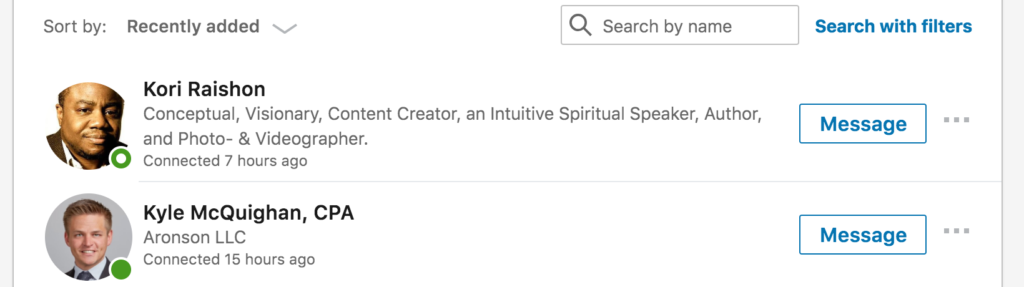
The benefit of removing LinkedIn Connections from this page is you only have to click once on the three dots and then click on Remove Connection.
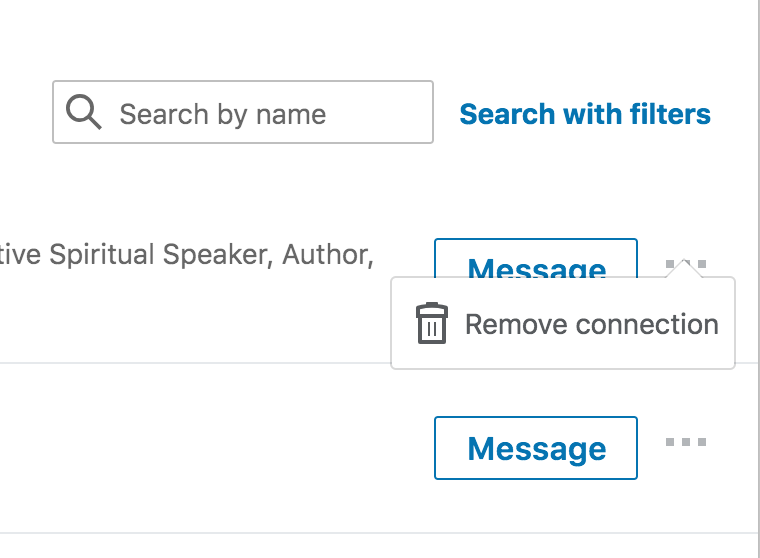 Important notice – there is no verify option, once you click on Remove Connection it is done.
Important notice – there is no verify option, once you click on Remove Connection it is done.
The only issue with removing connections from this list is you’ll end up scrolling through all of your connections with no filtering.
If however you want to filter the list, the process is a little different and the ‘clicks’ are more.
#2 – From a LinkedIn Search Results Window:
You can get there in a few different ways including from your LinkedIn Network page click on Search with filters
![]() Which will bring you into the LinkedIn Search feature and show you your 1st level People.
Which will bring you into the LinkedIn Search feature and show you your 1st level People.
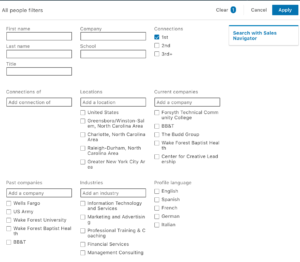
Use the Search Filters and refine the search to the types of people you want to consider removing as connections. There are approximately 11 unique search filters you can use to refine the list.
Once you have refined your list, then you can begin the removal process again.
However from the Search results window there is no Three Dots (…) and no Remove Connection option.
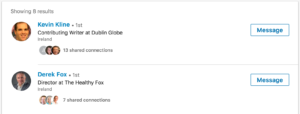
You’ll need to Right Click on each LinkedIn Member you want to remove as a connection and Open their Profile in a New Tab. Then go to that tab.
From their LinkedIn Profile click on More
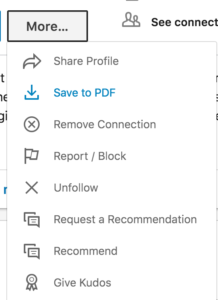 Then click on Remove Connection.
Then click on Remove Connection.
Removing LinkedIn Connections from the Search Results window takes approximately 5 clicks vs the two clicks from your My Network listing, but there are less LinkedIn Profiles to scroll through.
Here is a YouTube Video on these two processes:
One important best practice I encourage which helps to eliminate this tedious activity, be more purposeful about who you connect with.
I also have a video regarding Creating Followers. You don’t need to connect with everyone for them to see your content. If you find this useful, please follow my YouTube Channel.
I hope this is helpful information.
Teddy
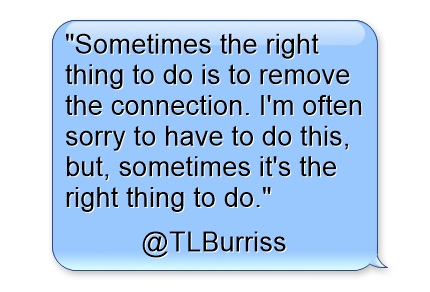
2 replies on “Removing LinkedIn Connections”
Hey Teddy,
Your friend and LI Fan here. What would be the reason you’d remove connections? Even if they don’t respond to you or answer messages/requests. They aren’t much of a player on LinkedIn or update their profile. How does this affect your SSI Score if you remove them?
I only remove connections that become ‘unruly’. Just because they don’t engage doesn’t mean they are not periodically seeing your content, or that one day they couldn’t become an influencer.
I have not tested removing connections to see the impact on SSI score. Thanks for the ?