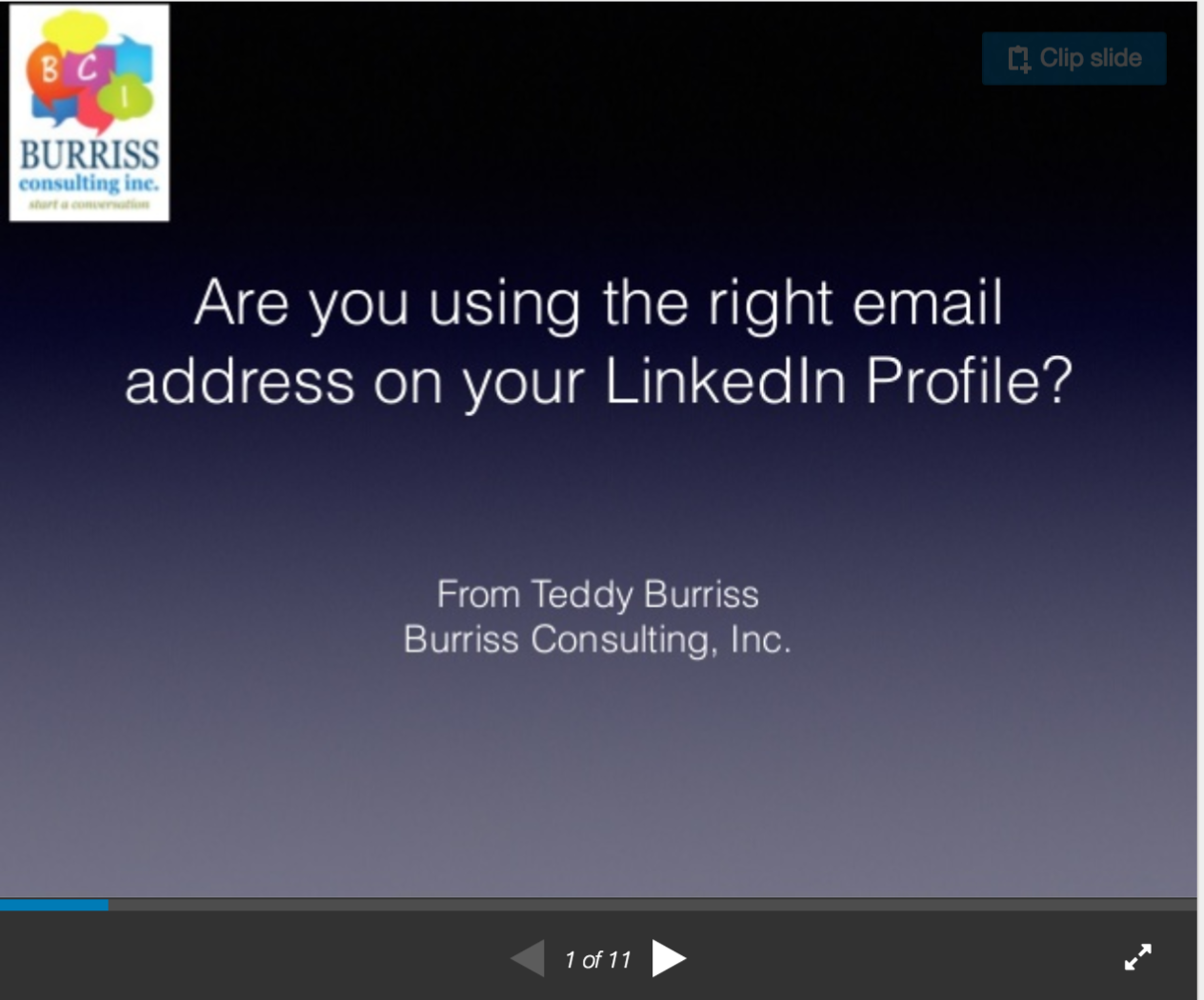Be deliberate with your choice of the Primary email address you use on LinkedIn.
Did you know that you can have more than one email address on your LinkedIn Account? Do you have the right one?
Most people on LinkedIn create their profile based on one of two reasons.
#1 – They thought it would help in business (or their boss said to), so they used their work email address
#2 – They’re looking for a job so they used their personal email address
Often the email address stays where they set it in the beginning.
One lady told me that she uses her “online trash” email address because she does not want to be bombarded with email messages in her primary email account.
You should use the email address most relevant to your purpose of using LinkedIn. Here are a few tips on what email address to use on your LinkedIn Profile.
#1 – Manage your email addresses from Privacy & Settings. Click on Change/Add Email address
#2 – Always have your personal email address on your LinkedIn Account
#3 – If you are employed, connect your personal email address and your business email address to your LinkedIn Account.
#4 – Use the email address most relevant to your purpose for LinkedIn. In Business, use your business email address. Looking for a job, use your personal email address
#5 – Don’t remove old email address to quickly – People can still connect with you at an old email address even if the email account is gone.
#6 – Manage the LinkedIn notifications so that you are not bombarded with email messages you don’t need to get. This way you’ll get the important email messages and won’t need to use a “online trash” email account.