Master LinkedIn Boolean Search
LinkedIn published a cheat sheet on using Boolean Search functions a while back.
Boolean searches allow users to combine keywords with modifiers (Quotes & Parenthesis) and operators such as AND, NOT, and OR to produce more relevant results. These operators and modifiers can be used in the LinkedIn search bar as well as the Advanced Search form. You can build search strings in the Keywords, Title, Name, and Company fields.
LinkedIn Boolean Search Modifiers
Quotes are used when you want to search for an exact phrase. Enclose the phrase in quotation marks. You can use these in addition to other modifiers.
Examples “Operations manager”, “Business Developer” or “Vice President”
Parenthetical – When creating a complex search include terms and operators in parenthesis.
Examples:
software AND (engineer OR architect) will result in both software engineers and software architects in the results.
(instructional designer OR instructional design) will result in both instructional designers and instructional design in the results.
LinkedIn Boolean Search Operators
AND produces results that contain two separate words or phrases. You do not need to use the AND Operator, by default LinkedIn assumes AND in a search with two phrases or words.
Examples:
software AND designer will return the same results as software designer.
“customer service” and management will return results with both “customer service” and management in the content.
“graphics design” AND “architect” would need to be in content in order to be in the results
OR creates results with one of two (or three) different phrases or words in the content.
Examples include:
“American Express” OR “American Airlines”
Helpdesk OR “Desktop Support” OR “Technical Support”
“Vice President” OR VP OR “V.P.” OR SVP OR EVP
“Business Developer” OR “Sales Rep”
NOT allows you to exclude a particular word or phrase from your search results.
Examples include:
NOT engineer
(SAAS OR Microsoft) NOT Twitter
director NOT executive NOT VP NOT “Vice President”
Use these LinkedIn Boolean Search Operators and Modifiers to create more focused results when using the Search Bar or LinkedIn Advanced Search.
Get good at LinkedIn Boolean Search by practicing.
Let me know if you want more help learning how to get more value out of LinkedIn.
Here is the original LinkedIn Boolean Search Document
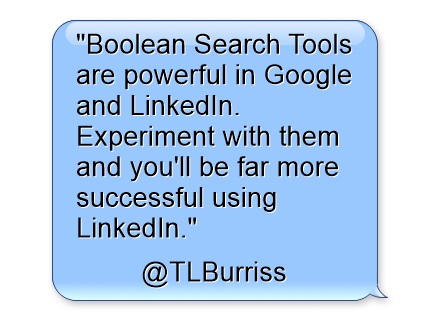
2 replies on “LinkedIn Boolean Search”
Thank you Teddy. An invaluable 1/2 hour discussion with Stepanie Chandler, and I loved receiving your personal call afterward. Best, Kathi
Teddy,
Thank you for this information. I’ve just launched a new website which is soon to be followed by a new marketing effort to ID clients for the speaking/presentation segment of my business. Your tips will be invaluable in that effort.
Pam