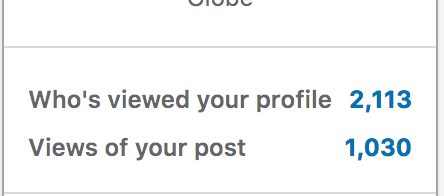LinkedIn Analytics
Analytics is defined as
“The systematic computational analysis of data or statistics.”
LinkedIn has experimented with member analytics since early on. Here are some of the old functions, a few replacement options and a few new functions.
#1 – LinkedIn In-maps. (I loved this, alas it’s now gone)
This application, now gone would map your LinkedIn network and show you how your network was inter connected and in a broad sense it would map your connections in relevant swarms. Unfortunately, when your network became too big InMap would not work. However, by August 2014 Inmap was shelved and no longer accessible.
Option – SociLab has an application that works for the first 500 (alphabetical) members in your network. Interesting, but not so useful for large LinkedIn Networks
#2 – Your LinkedIn Network
LinkedIn used to display the size of your network in the right column of the LinkedIn home page.
This data was interesting in that it showed you quickly, the size of your 1st level Network, the size of your total Network (1st, 2nd, 3rd & Group members) and how much your overall network has grown in a short period of time. This information went away sometime before 2014. (another collective Boo Hiss)
Option – You can go to LinkedIn Advance Search and see the size of your overall Network.
This information can be helpful to show you the size of your network from different perspectives, even if the numbers are not very accurate and vary from one screen to another at times.
#3 – Who has viewed your Profile
You can get to this information off the home page of LinkedIn
If you are using LinkedIn basic (no $$), you can see the last 5 people who viewed your LinkedIn Profile. For many this is all you need.
If you are a subscriber to any of the premium licenses of LinkedIn , you can view overall, week by week in the past 90 days how many views your LinkedIn Profile has had. You can see the number of views compared to your LinkedIn Activity week by week.
You can also drill into views based on “Company or location” and “Title & Industry.” This information can give you insights into who the people are viewing your profile.
On this same page you can see data regarding viewers of your Posts, if you are posting any content to your LinkedIn Newsfeed..
Additionally, you can compare your profile views to Professionals like you and your entire network.
All of this information can be useful as you decide on who to connect with and what activity to engage with & on.
#4 – LinkedIn Sales SSI
This is one of the newest LinkedIn Analytical tools.
You can access this application at LinkedIn Sales SSI.
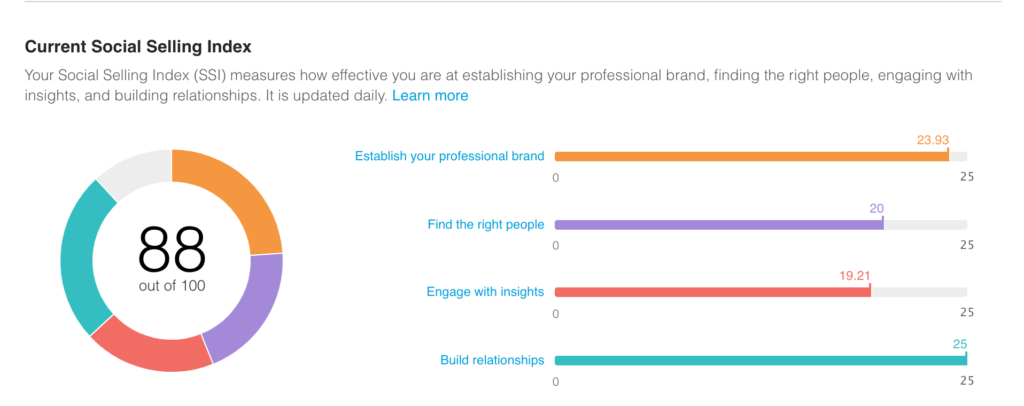 The information bullets on each of the key aspects of Social Selling Index are very informative and concise.
The information bullets on each of the key aspects of Social Selling Index are very informative and concise.
Included in this application is a comparative of your Social Selling Index against People in your Network and People in your Industry.
#5 – Google Search your Keywords and Region
For a few years now I have been doing this to see where I rank in a Google (or Bing) search. Searching my name almost always put me on the first page of Google.
However, Searching for my primary keywords:
- f”LinkedIn Trainer Winston-Salem“
- “LinkedIn Coach Winston-Salem“
- “Social Media Coach Winston-Salem“
- “Social Media Trainer Winston-Salem“
became the most important sets of keywords for me to measure in Google Search.
Doing a LinkedIn Search and a Google Search of your Keywords and Region can be very helpful as you compare your LinkedIn Profile to others.
#6 – WordArt.com
Another interesting way to analyze your LinkedIn Profile is to copy and past the contents of your entire LinkedIn Profile into WordArt.net.
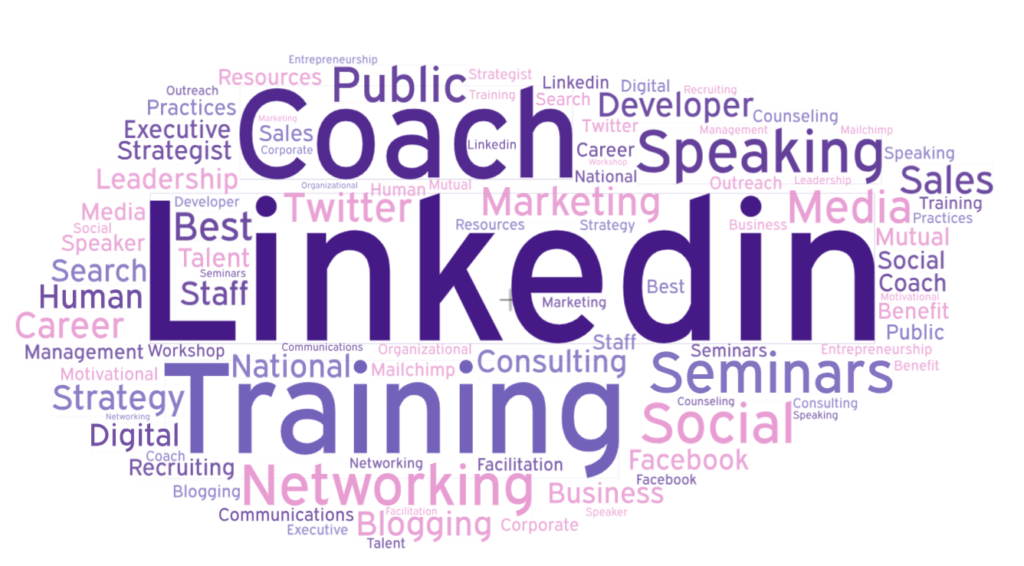
Word clouds are not only graphically interesting, they show you the most often used words in your LinkedIn Profile. The best profile will show your Primary Keyword(s) larger than any other words in your word cloud.
#7 – Export your LinkedIn Connections
Another interesting way to analyze your LinkedIn Network is to export your connections so you can sort and review the list of connections in a spreadsheet.
This export file will contain Name, Title, Email Current Company Name and date/time you connected. Company or Title sorts been very useful for analyzing my network.
LinkedIn Analytics
You can be sure that the Analytics you can use against your LinkedIn Profile, Network and Content will change and over time there will be new analytical services and tools.
What type of LinkedIn Analytics would you like to do with your LinkedIn content?