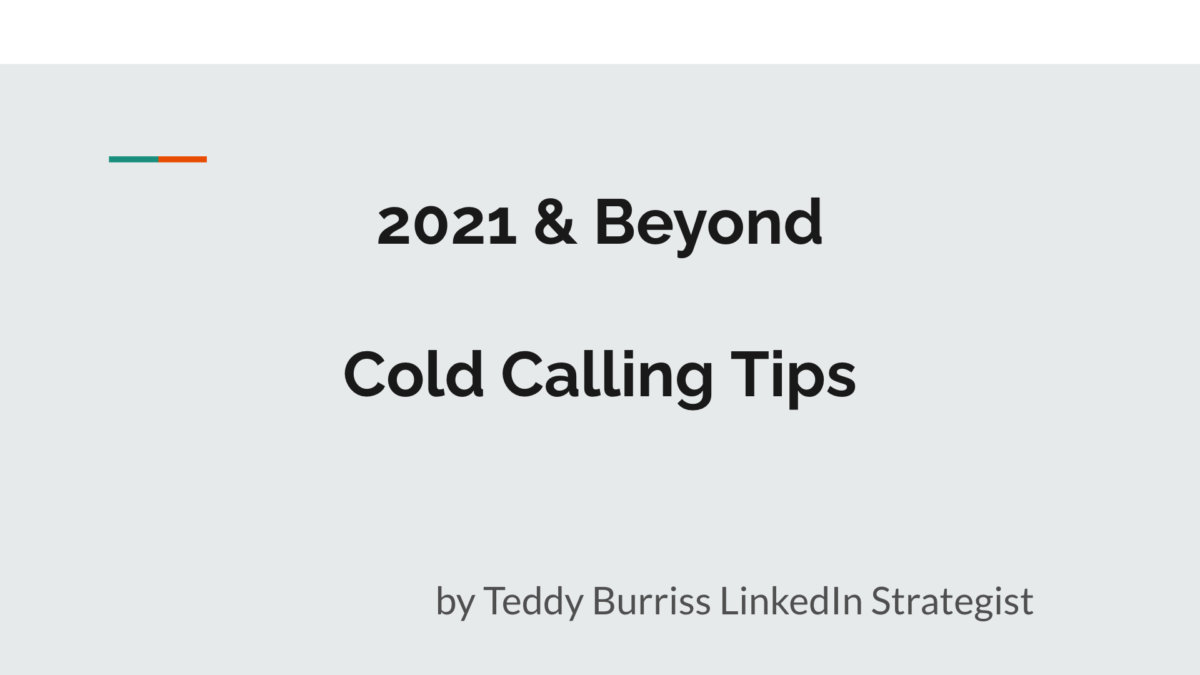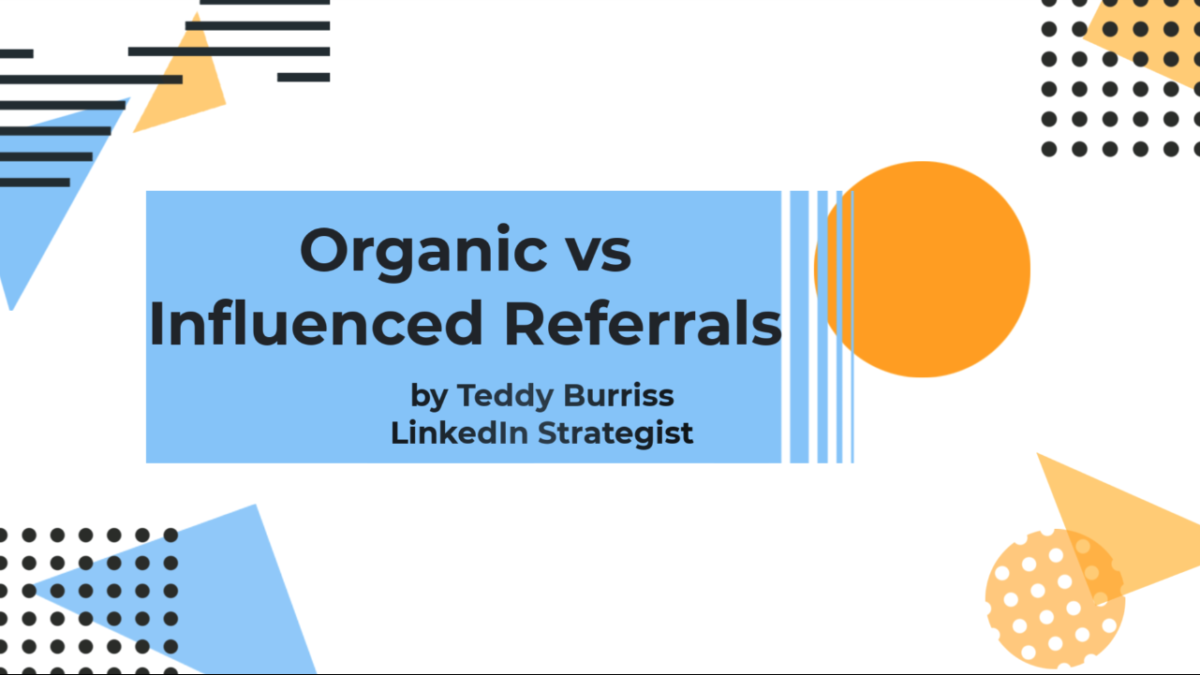Cold Calling is an art.
It takes time to craft your style, messaging, the right words, delivery, active listening skills and to learn how to respond to soft objections. I’m no expert, however, I have been practicing since 2005 and have gotten good at making phone calls and getting acceptable responses on my calls and voice mail messages.
I’ll share a few tips I have learned over the years that make cold calling more rewarding for me, then I will share a few tips that I use to nearly eliminate cold calling altogether.
10 Tips you can use to become better at Cold Calling
#1 – Build your list before starting your calls. You do not want to waste time looking for people to call as you are getting into the swing of doing good calls. Tip – work on similar businesses in each cold calling campaign. This helps you from having to switch between different keywords & terminology.
#2 – Set aside at least 1 hour to make your calls. It takes time to get into the groove and feel comfortable executing the calls. Turn off all notifications so you are not distracted from the task at hand.
#3 – Research – You will want to know why you are calling this person, who are they, where did they last work, what is their company about, what is it you want to talk with them about.
#4 – Apply Dale Carnegie principles – Smile, use the other person’s name, Speak in terms of their interests, make the other person feel important.
#5 – Practice – Practice saying hello, Practice bonding and rapport phrases, practice your purpose for the call statement, practice your initial question, practice your call to action request, practice using the pause to get the other person to reply, practice listening.
#6 – Practice better voice mail messages. You will want to script out the voice mail message so it’s clear, concise, compelling, and interesting. Remember to use Dale Carnegie principles.BTW – you may want 3-4 different VM scripts in case you are leaving yet another VM.
#7 – Learn to accept rejection. Cold calling is a numbers game. And it takes a bunch of calls to get to that one person who is interested in what you can do for them.
#8 – Call early in the morning and never on Friday afternoon. I have discovered, for me, if you are cold calling C-Level employees they are more likely to answer their phones early in the morning than any other time of the day. There is no reason you can’t call them at 7:30 AM.
#9 – Don’t read a script. Rather have your flow chart of discussion points. Know what you want to say if they drop a soft objection, ask a question, or say something you did not expect.
#10 – Study other cold calling tactics. There is lots of content, articles, videos, etc, on this topic. Research different philosophies and try them out. Follow smart people who teach cold calling skills. Experiment with the adjustments to ideas you discover.
#11 – Always be appreciative of their time, even when they say no or you have to leave a VM.
#12 – Don’t try to sell your products/services in a cold call. Instead, work to develop enough trust and rapport to get them into an open conversation where you can learn more and understand if or how what you offer may be relevant and useful to them, while you also qualify them as a prospect.
#13 – Don’t make cold calls when you are desperate. It shows in your words and in how you engage with your prospect.
My Style of Calling Prospects is a little different
I no longer cold call, ie call people who don’t know me.
I use relevant introductions and/or social engagement before I call them.
Here are few times I use to accomplish these introductions and/or for them to discover me first.
#1 – Get an Introduction – I look for a mutual connection (via LinkedIn or Facebook) and ask them to introduce me to the prospect. I’ll then connect with them on LinkedIn and review their LinkedIn Profile, again, before I call them. Developing mutual connections to your target audience requires regularly growing your LinkedIn Network with people who are relevant to your business goals.
#2 – Bump into your target audience on LinkedIn – Engage on their content. If they are active on LinkedIn I will look for their most recent content on LinkedIn that is relevant to me and I’ll comment or share the content, often @Tagging them in the comment. BTW, another way to bump into people is in real life networking. During the pandemic of 2020-2021, this is slow going, but as we recover being publicly present in the right places helps to create opportunities to bump into your target audience.
#3 – Bump into them on their other Social Media content. If they are publicly active on Facebook, Twitter or YouTube, I will look for new content that is relevant to me and I’ll engage on it. When people see you are relevant to them beyond business it makes the initial calls easier.
Regardless of if I am cold calling or calling someone who knows me well. I will strive to do three things to encourage them to get into conversations with me.
#1 – Be willing to do something to help them, even if it does not result in business for you. Call it whatever you want, do this with no expectations and you’ll be more successful in your business/life.
#2 – Remember they are humans with responsibilities and challenges. We are not a priority to them until we are a priority for them. If you want to treat them as humans, don’t always call them to pitch your stuff. Call and ask about them, and ask how you could help them.
#3 – Don’t become a bother to them. Some sales leaders will say, keep calling. I prefer to limit my calls/emails to once a quarter at the most. The bigger your pipeline is, the less you’ll bother anyone of them in it.
Are you getting great results Cold Calling? Could you ramp up your game? Should you explore asking for introductions more often and minimizing your cold calling?
/Teddy