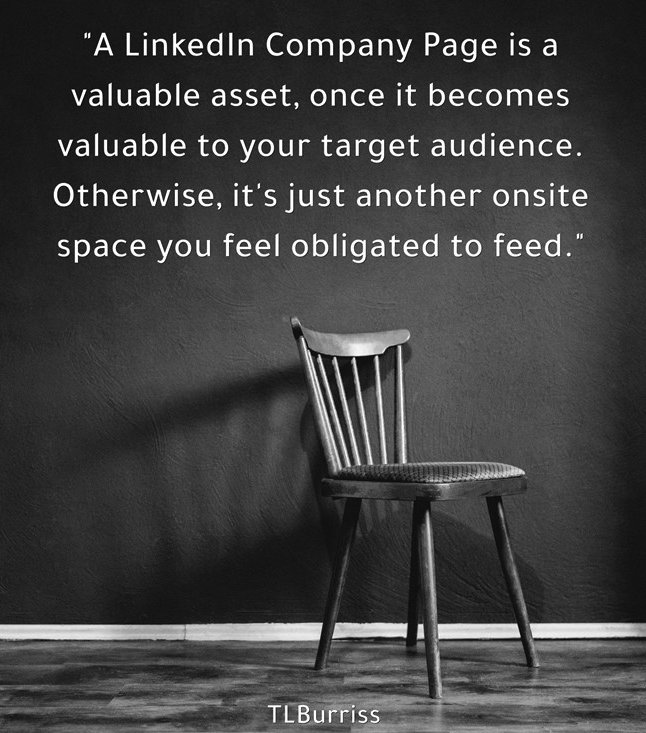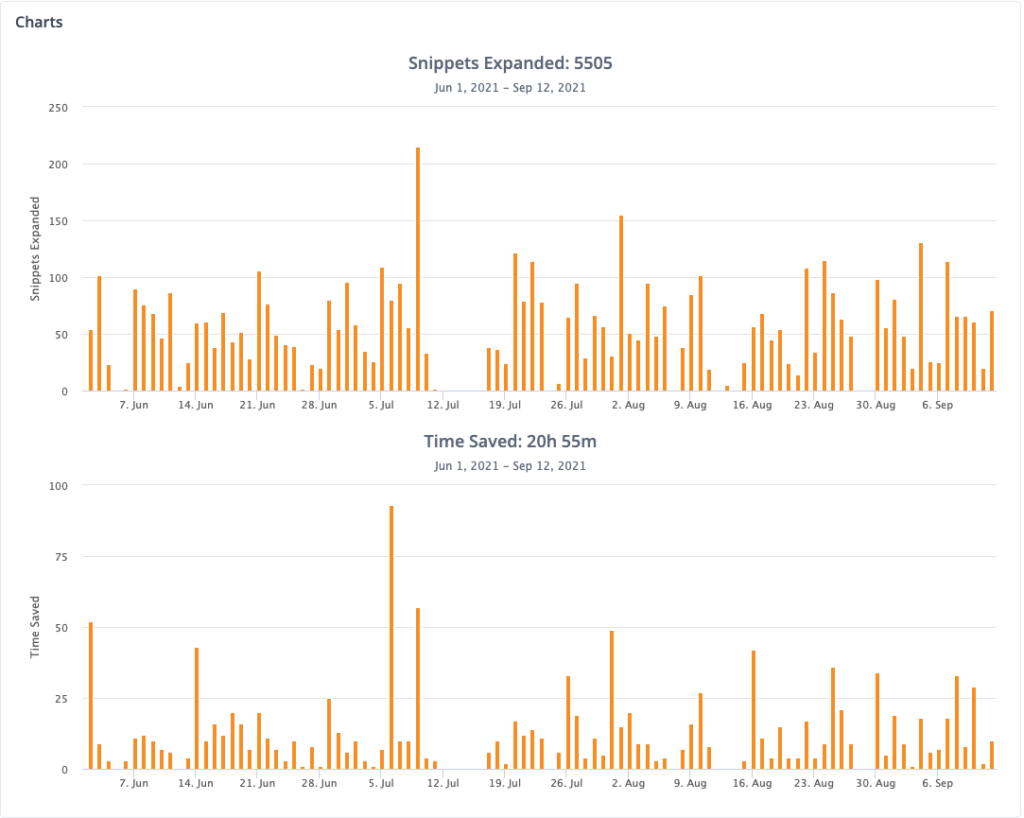A LinkedIn Profile has numerous predefined areas for us to populate with information that tells our target audience who we are, what we have done, and what we do today.
However, not everything we have done or do easily fits into these predefined sections of LinkedIn Profile.
Here are a few examples to consider:
- Tutoring – often we think of this as a form of education. But sometimes this could be work. If you tutored someone else for more than a week or two, maybe you want add it as an experience entry. Include the improvement the person you tutored achieved from their work with you. This could be seen as a training skill to some business owners and hiring managers.
- Family Home Care – I hear of this as a distraction to many from the typical career achievements. However, this could be an experience entry where you show your project management skills, budgeting, time management, mentoring, organization skills, etc. Look deeply into the work did and think beyond family home care.
- At Home Schooling – Many of those who have provided this service their students did not look at it much beyond the title. Again, consider PM skills, organization, training, mentoring, scheduling, etc. etc.
- Running a ‘Side Hustle’ or at home business – I know lots of people who have Ebay, Etsy, Facebook Market Place, Craigs List, small sign businesses, niche photography businesses, even people who purchase abandoned storage units and resell the contents. The skills used to do these jobs can be very useful to hiring managers, if you can present the skills you used and developed while doing this work.
When looking at your experiences consider, what skills did you use in these experiences?
Often you have to dig deep and look at the experiences differently than you are inclined to do.
All of the experiences we have play a role in our professional development in ways we never imagined. Tell these stories on your LinkedIn Profile, where relevant and useful to build your brand.
- Look at your volunteer activities in different ways.
- Look at the courses you have taken over the years, in different ways.
- Do the same for your overall education experiences, publications you have written, certifications you have achieved, the people you have worked with, and on, and on.
Being able to tell the relevant stories as best as you can often positions you as a better resource or candidate than the others.
/Teddy