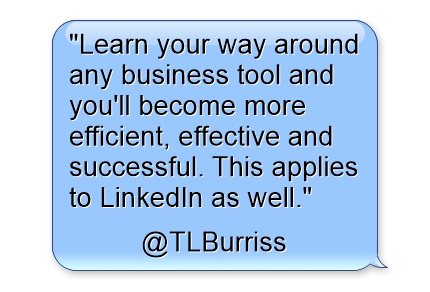In my LinkedIn Professional Development programs I teach 4 very specific steps needed to create value using LinkedIn:
#1 – Build a Professional Presence on LinkedIn
#2 – Build a relevant and meaningful Network on LinkedIn
#3 – Build a professional Reputation on LinkedIn
#4 – The fourth and equally important step to creating value using LinkedIn is prospecting.
There are numerous ways to use LinkedIn as a prospecting tool. Here is one method you may find efficient and effective:
Step 1 – Create a Saved Search focused on your most important viewer(s) (Prospects) based on your Industry, Region, Keywords and any other filters you want to use. Save the Search and set it up to alert you weekly
Step 2 – Each week when you receive your LinkedIn Search Alert email Click on See New People to go into LinkedIn.
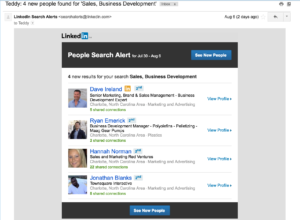
Step 3 – From the Search Results window you can view the Individuals in the list, their Headline, Region, Industry and your connections to the LinkedIn Member.
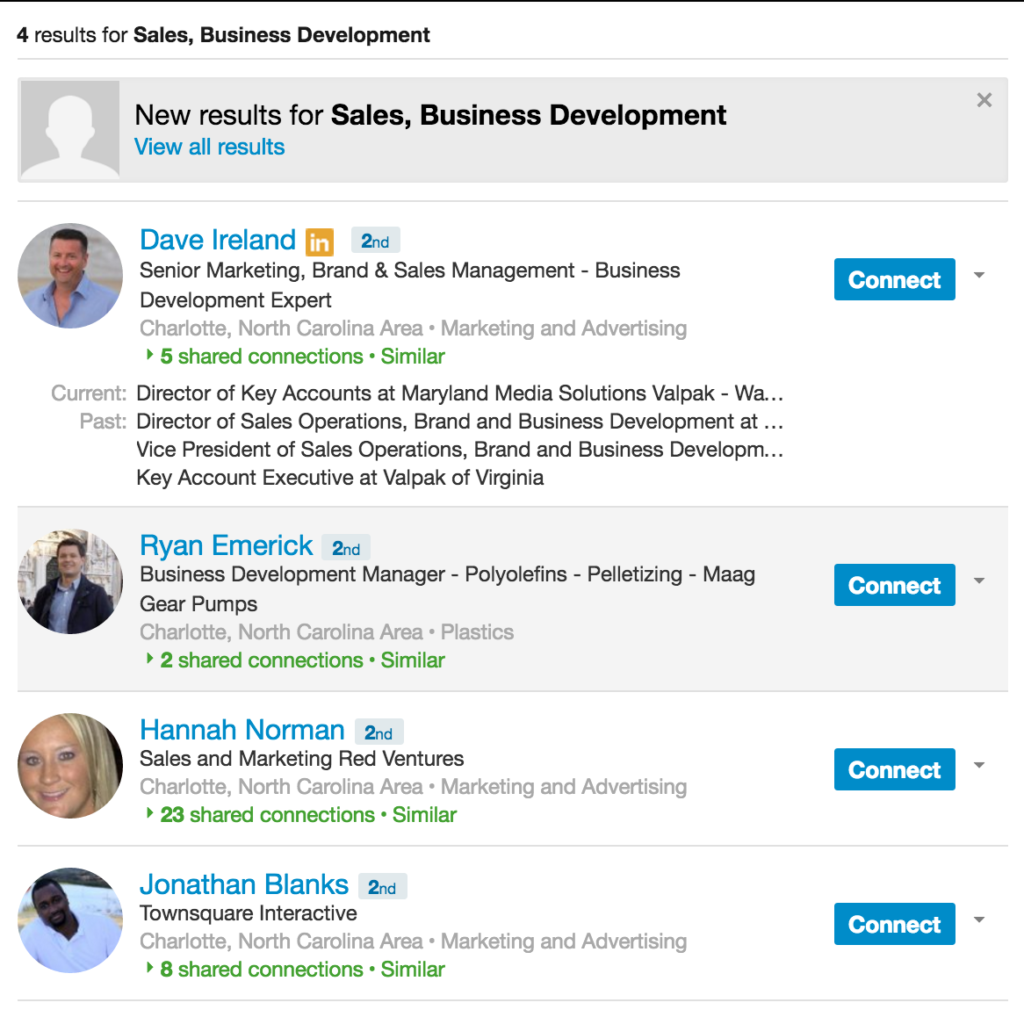 Step 4 – If a LinkedIn Member appears interesting, use right click / Open in New Tab to view the member.
Step 4 – If a LinkedIn Member appears interesting, use right click / Open in New Tab to view the member.
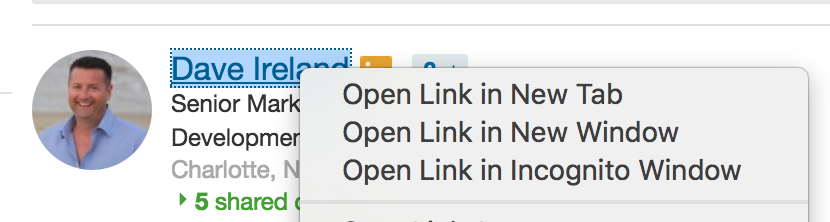
Step 5 – View the LinkedIn Member’s company, role, experience and any other content important to your prospecting.
Step 6 – If you want to learn more about this LinkedIn Member you may want to view their LinkedIn Company page by right clicking on the Company Name and open in a new tab.
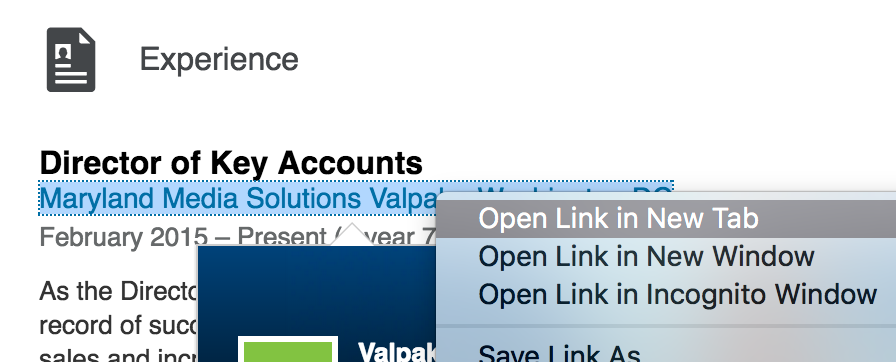
Step 7 – View the Company page to learn more about the company. View content such as Size of the company, location, number of employees, how many 1st level or 2nd level connections you have, any posts made to the company page.
Step 8 – If this is a company of interest, you may want to Follow this company by clicking on the Follow Button. If you consider this company a viable prospect, I recommend saving this page in a Prospecting Bookmark folder. You may also want to view the companies Website from this page at this time as well. Again, use right click / Open in New Tab. After reviewing the LinkedIn Company page and possibly the company website, move on to the next step
Step 9 – Close the tab for the Company Page and/or Website.
Step 10 – You should be back to the original LinkedIn Member from the Saved Search Results list. If this is a legitimate prospect, you will want to move from the Research process into getting the Connected process. There are at least three different ways you could get connected to this LinkedIn Member:
- If the member is a Premium subscriber, you could send a Free InMail.
- If you are a second level connection you could ask your network to introduce you.
- Look around on the member’s profile to find their email address and use it to send an invite.
Your goal, if you are not connected, is to get connected. After the connection is made you can move on to your next prospecting steps, which should be to get into a conversation with your new connection.
Step 11 – Once you have completed your initial prospecting with this LinkedIn Member, close the tab and move on to the next member in the Saved Search Results List (in the previous tab)
LinkedIn is a powerful business development tool when you use it properly. Remember the four primary steps:
Build a Presence, Network, Reputation and Prospect with purpose. The LinkedIn Saved Searches are a great tool, when you develop a process that helps you to make meaningful connections toward your business goals.
If you want help mastering these basic processes and getting the greatest value from LinkedIn for yourself or for your team, lets talk.