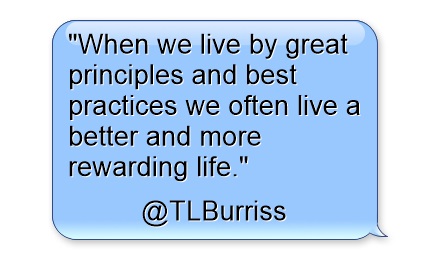“A LinkedIn Company Page is a valuable business asset, once it becomes valuable to your target audience. Otherwise, it’s just another onsite space you feel obligated to feed.” @TLBurriss
LinkedIn Company pages are used by well over 54 million companies. Many are complete pages, however, there are quite a few that are naked or built to resemble the typical website about page, poorly focused on their target audience.
Additionally, most LinkedIn pages are used as dumping grounds for company marketing content that again, is all about the company and their glorious products/services, with little to no thought of what their target audience really wants to see.
A LinkedIn page can be a venue your target audience visits frequently, if what they find there is of interest and of benefit to them.
To grow a LinkedIn page that ranks up near the top of the list where your target audience wants to visit, we have to be purposeful about how we manage these pages.
Here are some best practices, sprinkled with some tactics, you can use to build a respected and often visited LinkedIn page and a growing page following.
- You need to be clear to yourself about who is your target audience. The more focused you are on these humans, in the specific roles, industries and business types, maybe regions, the more valuable your LinkedIn page will become.
- You must understand the language your target audience uses. This will help you to use the words that resonate with them through out your LinkedIn page and the content you share on your page.
- Don’t think of your LinkedIn page as end point. Rather, consider it a member of the team and have the page engage on content relevant and meaningful to your target audience, in respect to what your business does. (Tactic – learn to use your actorCompanyID to engage on content across LinkedIn.)
- Feed your LinkedIn page on a regular basis . Follow the 90/10 rule. 100% of the content you share on your LinkedIn page must be broadly relevant to what you do and to your target audience. 90% of what you share on your LinkedIn page should not be about your business or products. This allows for up to 10% of the content you share on your LinkedIn page to be about your business, products, offerings, deals, team and events. (Tactic – I recommend a 5-4-1 ratio, share 5 unique and interesting pieces of non-company content and engage 5 times as the page, for each piece of company branded content you share.)
- PSA (Pay Serious Attention) if someone touches your content in any way, either directly on your LinkedIn page, or through the LinkedIn newsfeed, you must engage back with them in some meaningful way.
- Feed your audience diverse pieces of content. Too often business pages will lean toward using a content type they are the most comfortable curating and/or creating. However, as your LinkedIn Page followers grow, they all do not want the same type of desert. They want text stories, images, native videos, documents, links to great content, Youtube videos, maybe LinkedIn Live Events, mixed in with a little bit of motivation and inspiration along side a pinch of posts about your people and your business.
- Don’t bust through these steps over the next few months without consideration for how are you going to sustain them. I see this all the time, a LinkedIn Page manager (or team) will start throwing stuff at their page and because they don’t see rewards in a few months or even 6 months or a year, they give up. Your LinkedIn Page is a long term asset which will participate in creating results only if you keep up feeding it in the style I presented above.
Now, let’s discuss some tactics you can use to encourage your target audience to discover and follow your page as well as to engage on your content. What I share below will work, only if you also follow the 7 tips above.
Ready?
- Periodically grab the public URL of a post from your LinkedIn Page and share it outside of LinkedIn. Maybe on Facebook or Twitter. Maybe in a Quora Answer or Post. Maybe share it on your website and/or in your blog or newsletter. These posts are 100% publicly accessible. The reader only needs to be logged into LinkedIn to engage on the post and to follow the page.
- See tip #5 in the first set of ideas above. This is important for follower growth as well.
- Create a monthly process of inviting your target audience to follow your LinkedIn Page. Here are a few ways you can do this:
- Use the Invite Follower feature as a Super Admin of the Page. You can invite up to 100 of your LinkedIn Connections to follow the page each month.
- Add key client facing employees to be Super Admins of the LinkedIn page for 2 weeks, never longer. Coach them on how to use the Invite Follower feature so they can invite up to 100 of their own LinkedIn Connections to be page followers. Then remove them as a LinkedIn Page Admin. Repeat this step next month with another key client facing employee.
- Grab a compelling piece of new content from your LinkedIn Page and share the URL thru LinkedIn messaging to your target audience. Ask them to read it and if they like what they read to follow the Page.
- Share the previous tip with your client facing employees and ask them to send out 5-10 targeted invites each month. Repeat the request to them every other month. We don’t need to overwhelm them with these tasks.
- Engage on 3rd party website content and when filling out the comment contact information use the LinkedIn Page URL as the website. Do this 5 times a month to build backlinks to your LinkedIn Page. This will help to increase the SEO ranking of your LinkedIn Page so it can be found by your target audience.
- Engage on your client’s and other relevant content, and when appropriate @Mention (tag) your LinkedIn Page in the comment. Strive to not hijack the conversation, but to add value to it.
Feeding your LinkedIn Page with content your target audience is looking for while building a highly focused and relevant following is important if you want your LinkedIn Page to become an important asset to your business and of value to your target audience.
What ideas do you have that could make your LinkedIn Page be of value to your target audience?
BTW – have you taken a look at my Quora Space – Master LinkedIn as a Business Tool? I built it to help you with the questions you and your team need to be answered about LinkedIn. Please take a look at the Space and consider joining us. It’s priced pretty reasonably – it’s only $3 per month or $25 per year. I promise value.
/Teddy
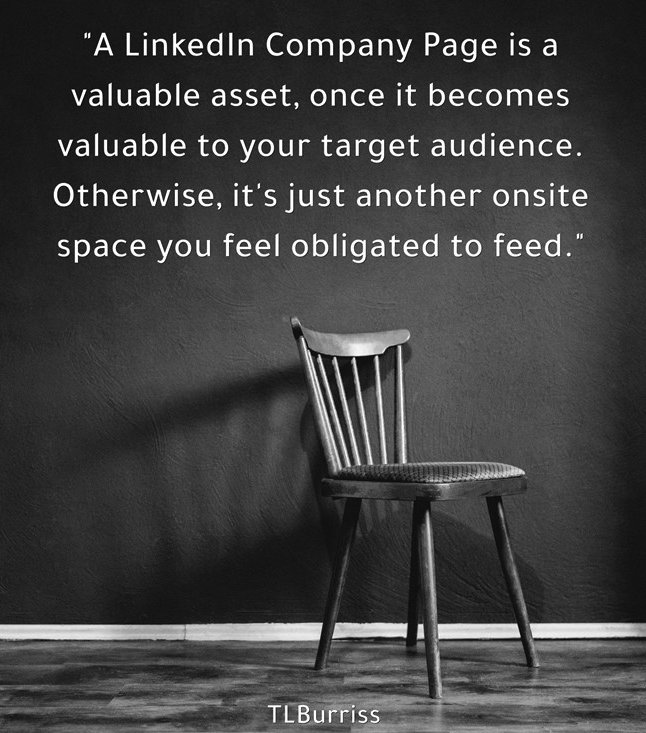
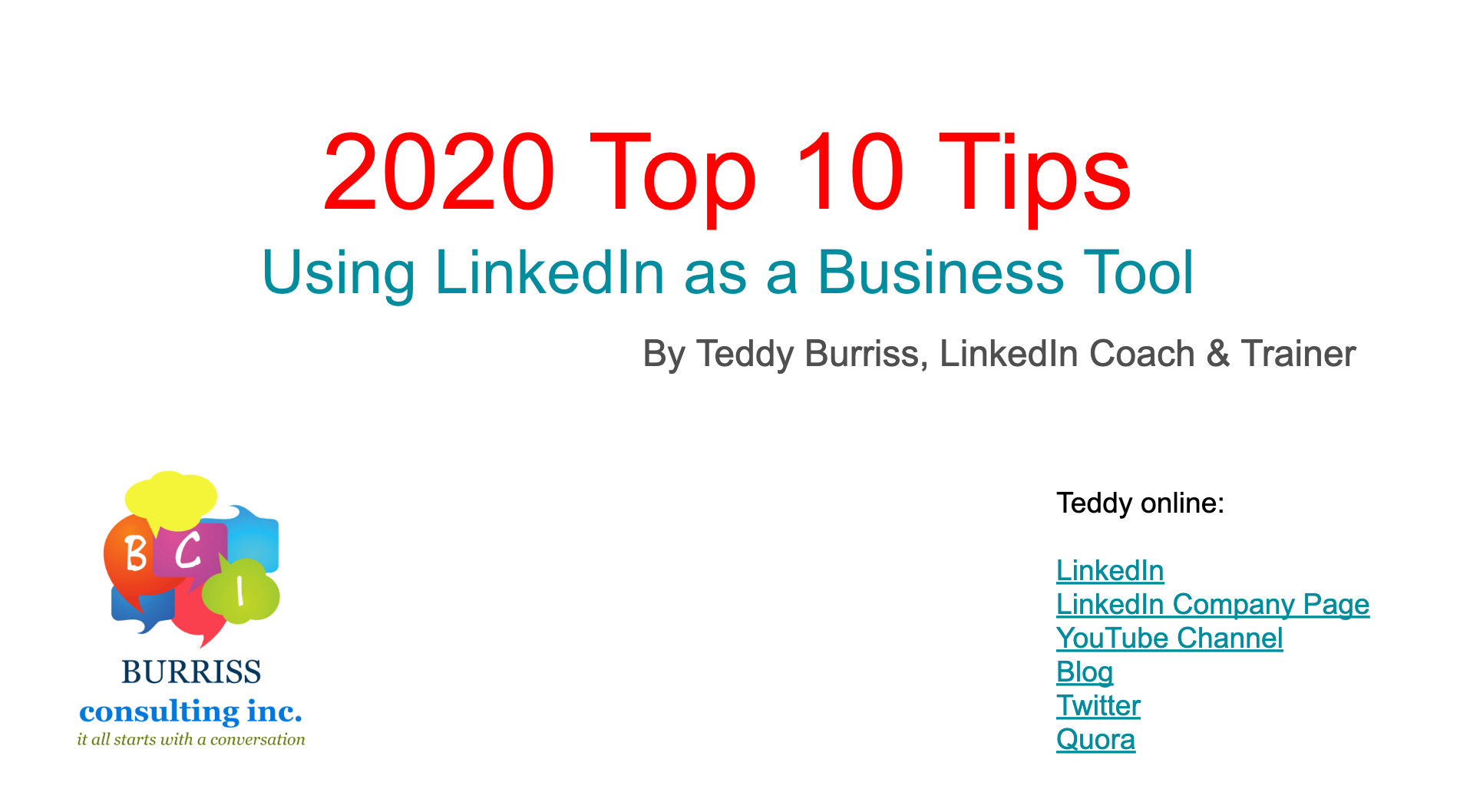
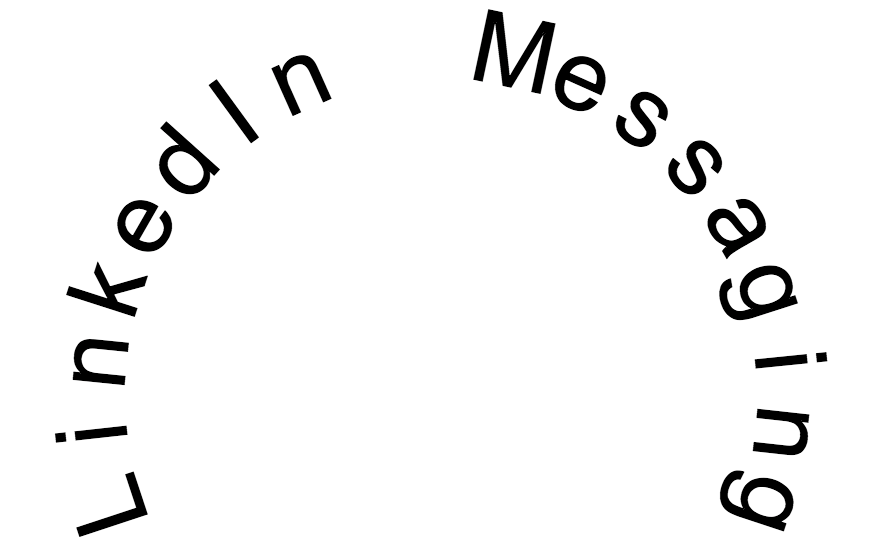

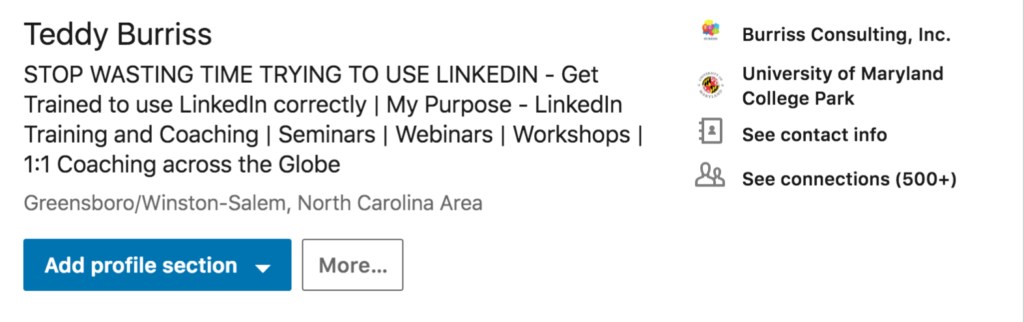
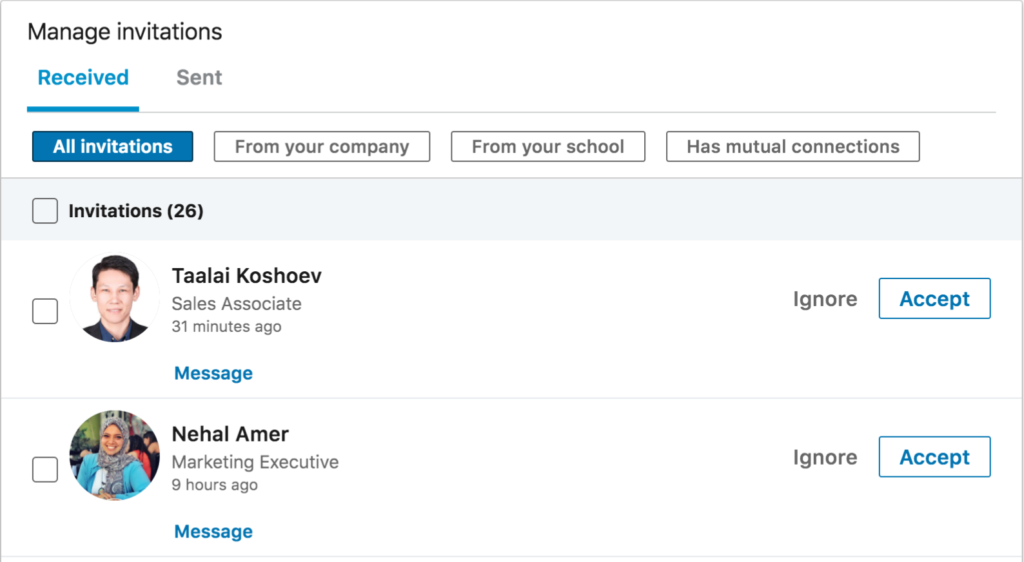
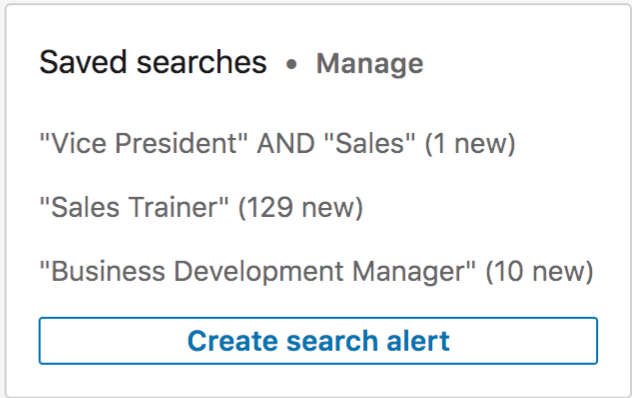
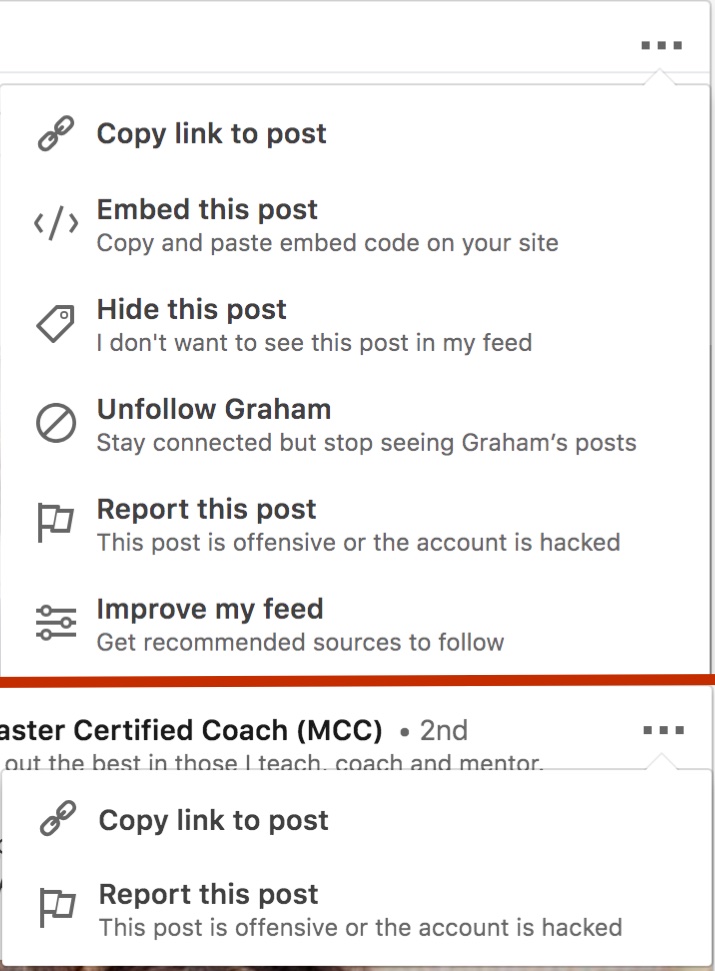
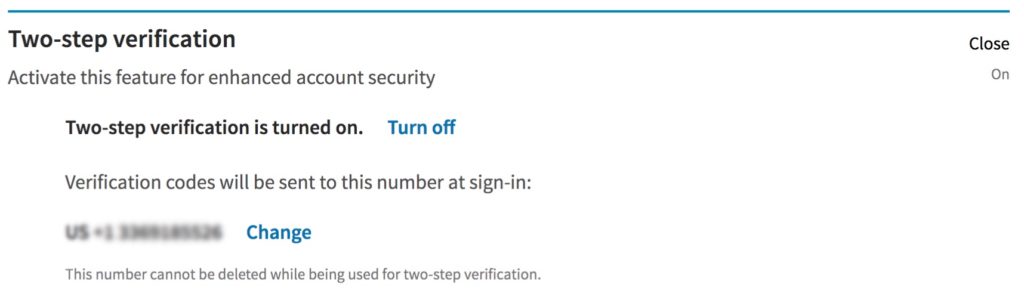
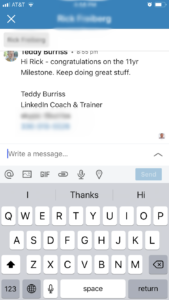 On the LinkedIn Mobile App there are new messaging features. Beyond the basics of attaching an image or an app provided GIF, you can:
On the LinkedIn Mobile App there are new messaging features. Beyond the basics of attaching an image or an app provided GIF, you can: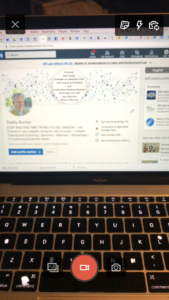 From the Mobile App you can capture video and post to either your LinkedIn Profile (from the LinkedIn Home Page) or to any LinkedIn Company Page you manage (via the new LinkedIn Company Page Admin view).
From the Mobile App you can capture video and post to either your LinkedIn Profile (from the LinkedIn Home Page) or to any LinkedIn Company Page you manage (via the new LinkedIn Company Page Admin view).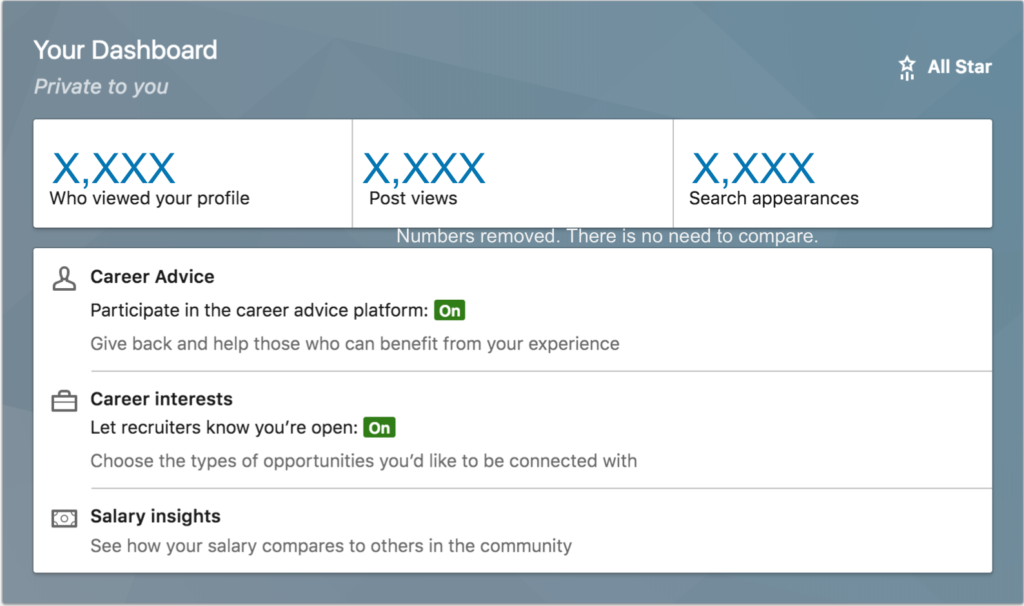

 Maybe, not a LinkedIn Hack, but a great tool.
Maybe, not a LinkedIn Hack, but a great tool.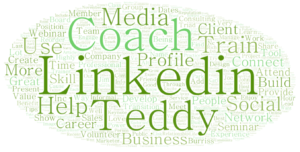 Creating a word cloud of your LinkedIn Profile is a great way to visualize the overall message you are sharing based on your keywords.
Creating a word cloud of your LinkedIn Profile is a great way to visualize the overall message you are sharing based on your keywords.