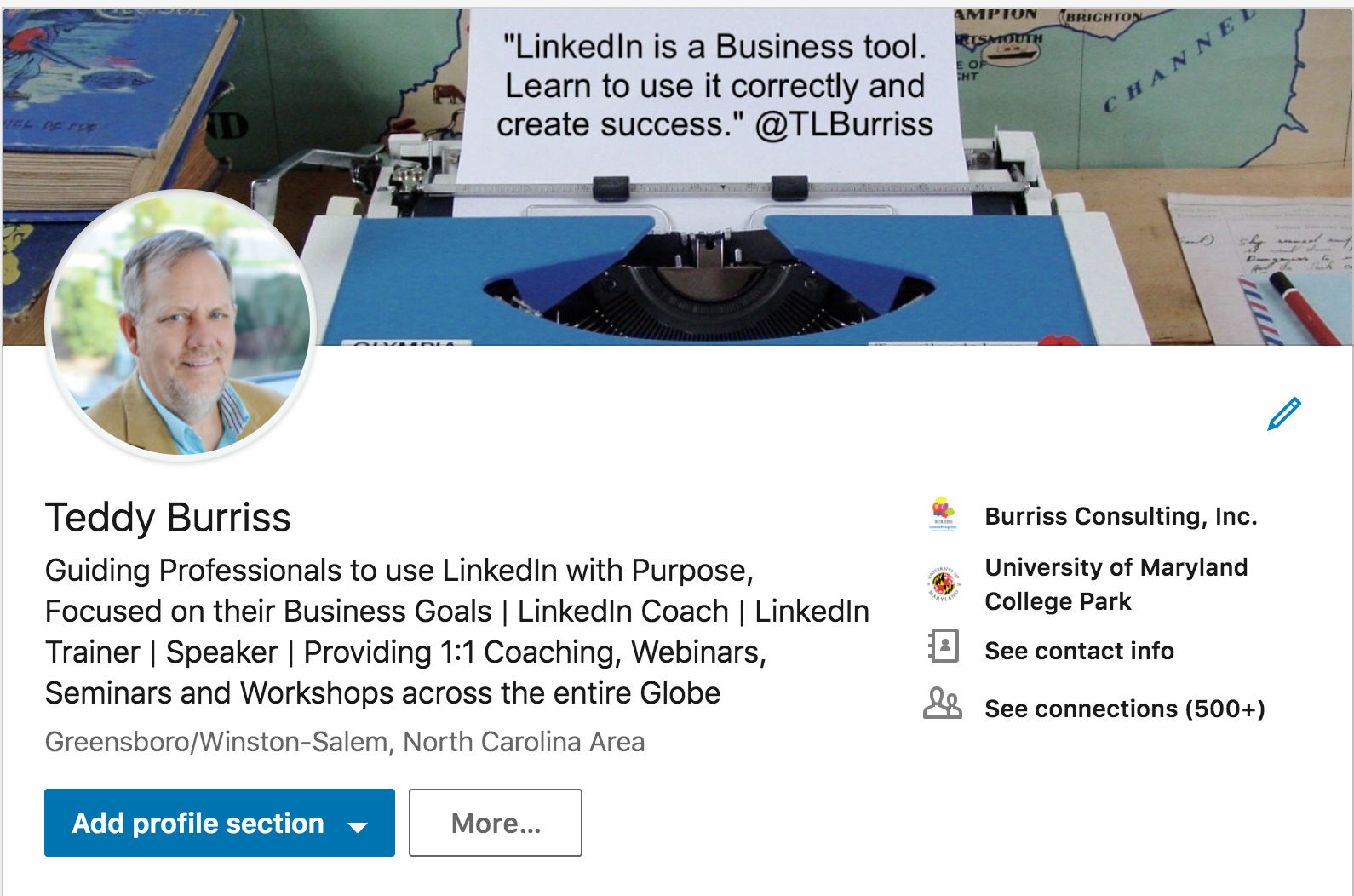If you already have a LinkedIn profile skip this first section. Go ahead and jump to Building your Profile
Creating a LinkedIn Account
Tools: Computer (PC or Mac), Web Browser (Chrome, FireFox, Internet Explorer), your personal email address, a unique (& remembered) password, 15 minutes of your time.
Why: In order to use LinkedIn for Business, Community or Job Search, you need a personal profile of your own.
Steps: I will outline the basic steps of creating a new LinkedIn Account; however these steps can change over time. It is important to pay attention to the options and directions that LinkedIn has on the screen during this task.
- From your web browser, go to www.linkedin.com
- Enter your First Name in the First Name Field & your Last Name in the Last Name Field
- Enter your personal email address in the Email Field
- Enter the password you want to use for LinkedIn in the Password field (this should not be your email account password. Be careful not to fat finger it and Don’t forget it)
- Before Clicking on Join now, read the User Agreement and Privacy Policy.
- Click on Join Now – Congratulations – You now have a LinkedIn Account
This is the easiest step. Now, go work on your profile.
Building your LinkedIn Profile
To setup a basic profile – follow these steps:
You Profile Pic – I suggest you have one. Using a Profile photo shows you care enough to “put yourself out there” to your connections and new connections. It helps to be recognized when you are networking as well.
Your Headline – It should say who you are and what you want to do
Examples like, “Professional HR Manager”, “Highly Skilled IT Manager”, “Experienced CFO”, “Business Developer”
Edit Contact Info:
- Make sure you have the email address you want your connections to see. It could be your personal email address or your business one. Include both, however only one is visible to your connections.
- If you have a professional or business website – put the URL here. Consider using Other instead of Company Website so that you can name the website as well as enter the URL
- Do not put your home address. You can put your business address if you like
- Do not put your cell phone, home phone number or DID #. You could put your main office phone number.
- If you tweet – put your twitter handle
- If you have a Skype account – consider putting your Skype #
Summary Area of LI Profile – I suggest that this area have three specific sections
- What kinds of skills, talents, passion do you have in the field you are striving to be in
- What specific experience, successes and accomplishments do you have in this area
- What kind of a person are you, how you work, what you do to help others (i.e. volunteering), what work you enjoy doing the most and what you enjoy about life.
- My intent in this style is to show you can, you have and you enjoy doing.
Experience Section – List all of the work experience you have had. You do not need to go back beyond 10-15 yrs, unless the work back then is relevant to what you are trying to do, or are doing now. In the description of the work, use bold, positive words about what you did, what you enjoyed doing and your accomplishments. Do not use bullet points or upload your resume. This is not your resume – it’s a quick summary of the work you did and your success/accomplishments.
Education Section – List all relevant and skill changing education. Years of education are not so important.
Volunteer Section – Add additional sections as needed. The Volunteer Section is a great way to show that you are involved in your community and enjoy helping others.
Groups – Consider searching for and joining other groups. Think about where the people are that you want to connect to and join those groups. (next time we talk let’s discuss this more)
I hope these basic ideas help. There is a lot more to do, but don’t try to do it all in one setting.
LinkedIn makes 3 changes a day to their system. This means it is possible that there are possibly new sections added to the LinkedIn Profile. Watch for these changes.
Let’s talk – info@BurrissConsulting.com or 336-283-6121