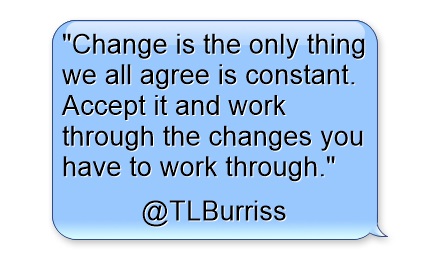Over the past few weeks LinkedIn has made four major changes to the application. Some of them are useful, others are not.
#1 – Changes to LinkedIn Messaging
LinkedIn messaging used to be more like email. Now LinkedIn wants to have us message our network more like we do when using Facebook; Thread conversation messaging rather than reply style. We can attach objects and the use emojis as well. I’m accepting of this style of messaging, however I think it’s slightly less professional than most executives are used to.
Another big change to LinkedIn Messaging is the removal of the BCC option. Some of my peers like removing the BCC Option as a big step in tightening down the Spammers.
I’ll adjust to this change.
#2 – Changes to LinkedIn Invitation Management
Invites to you:
You now can only get to “LinkedIn Invitations to you” through what we call PYMK (LinkedIn People You May Know). It takes a little more effort to reply to these Invite messages (as I always do), however I’ve gotten pretty good at it with a little practice.
Your Sent Invites:
In the previous LinkedIn Messaging we got to our Sent Invitations via Sent Messages or Archived Messages. With the big change to LinkedIn Messaging all invitations have been removed.
Now we have a new page for viewing and managing these Sent invitations.
You get to this page from the icon in the left corner of the PYMK screen (reference above).
What I like best about this new page is that I can select a group of old invites and Delete them. No longer do we have to open each individual message and click Withdraw to remove old unaccepted Invites.
#3 – Changes to LinkedIn Member Hover Window
The infamous hover windows are a great place to get quick information and access to other screens. These PopUp windows used to be in many areas of LinkedIn. They disappeared in many places in LinkedIn, but now they are back and available in:
- Home Page
- Group Discussion Pages
- Member Activity Pages
- Not in Company Pages
These PopUp Windows include Connect or Send a Message, View Profile and # of connections in common. Not a lot of information, but very useful just the same.
#4 – Changes to LinkedIn Group Messaging
This change is rather simple, yet disappointing.
We are now limited to 15 messages across all LinkedIn Groups. This creates a bit of a restriction in our ability to communicate directly with 2nd level connections in our groups. However, I understand the need for this restriction, again, because of the significant amount of Spam messaging occurring lately.
The point of this article is less about the individual changes, rather more to highlight the need to PSA (Pay Serious Attention) when using tools like LinkedIn.
If you are looking for help to master this business tool, let’s talk – info@BurrissConsulting.com or 336-283-6121
Teddy